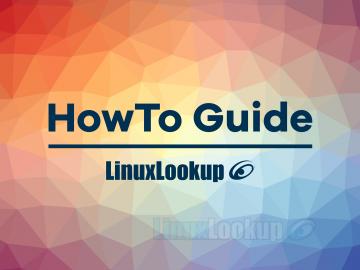Ubuntu
These Articles are indexed under Ubuntu and sorted by date published.
Upgrade Ubuntu 20.04 LTS or 21.10 To Ubuntu 22.04 LTS
This HowTo outlines the commands to upgrade both Desktop and Server editions of Ubuntu 20.04 LTS (Focal Fossa) or Ubuntu 21.10 (Impish Indri) to Ubuntu 22.04 LTS (Jammy Jellyfish) from a terminal…
Upgrade Ubuntu 18.04 LTS or 19.10 To Ubuntu 20.04 LTS From Command Line
This HowTo outlines the commands to upgrade both Desktop and Server editions of Ubuntu 18.04 LTS (Bionic Beaver) or Ubuntu 19.10 (Eoan Ermine) to Ubuntu 20.04 LTS (Focal Fossa) from a terminal.…
Upgrade Ubuntu 18.04 LTS or 19.04 To Ubuntu 19.10 From Command Line
This HowTo outlines the commands to upgrade both Desktop and Server editions of Ubuntu 18.04 LTS (Bionic Beaver) or 19.04 (Disco Dingo) to Ubuntu 19.10 (Eoan Ermine) from a terminal.
…
Format a USB Device after using Ubuntu Startup Disk Creator
Using the Ubuntu Make Startup Disk to create a bootable Ubuntu USB stick is one of the best ways to try or install Ubuntu.
However, formatting the USB device afterwards may prove…
Create a bootable Ubuntu USB stick from within Ubuntu Desktop
A bootable Ubuntu USB stick is the fastest way to install or upgrade Ubuntu, also the best method of trying Ubuntu without changing your existing PC configuration whether it be Linux or Windows.…
Backup and Restore Ubuntu 14.04 LTS Desktop
Routine backup is an essential part of preventing the loss of your important data. This document covers steps required to backup and restore Ubuntu Desktop in the case of an event. Ubuntu 14.04…
Install VMware Workstation or VMware Player from a .bundle file
You can run the Linux bundle installer to install VMware Workstation or VMware Player on most Linux distributions by using these instructions.
Step 1Open a terminal (Ubuntu…
CompuLab Utilite Pro Review
As described by CompuLab, the Utilite is a fanless ARM Cortex-A9 computer delivering high performance and rich I/O in a tiny form-factor. Utilite is offered with fully featured, desktop-grade…
Switch Back to GNOME Classic Desktop in Ubuntu 11.10
Have you installed Ubuntu 11.10 and want the look of your old desktop back? This tutorial will guide you though installing and switching back to the Ubuntu Classic Desktop (GNOME) in Ubuntu 11.10…
Build An Open Source HTPC / Media Center on Ubuntu
HTPC is an acronym for Home Theater Personal Computer. A computer system designed with the sole intention of being connected to a television, for entertainment purposes such as watching live TV,…