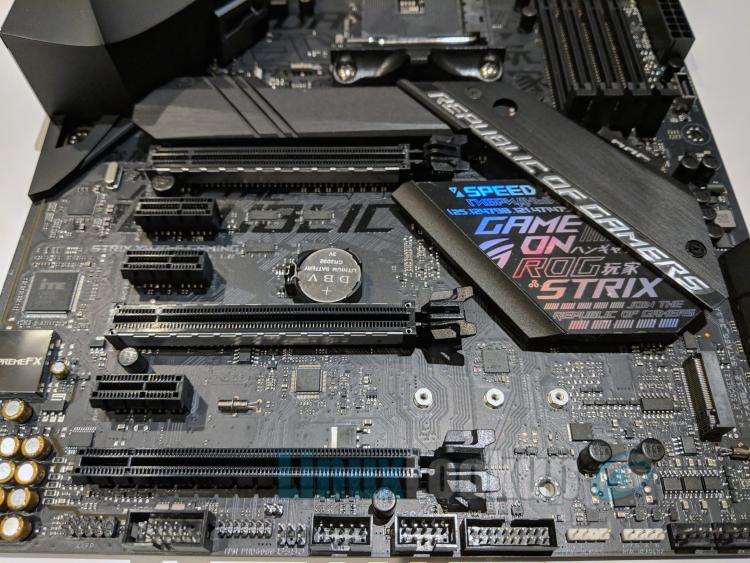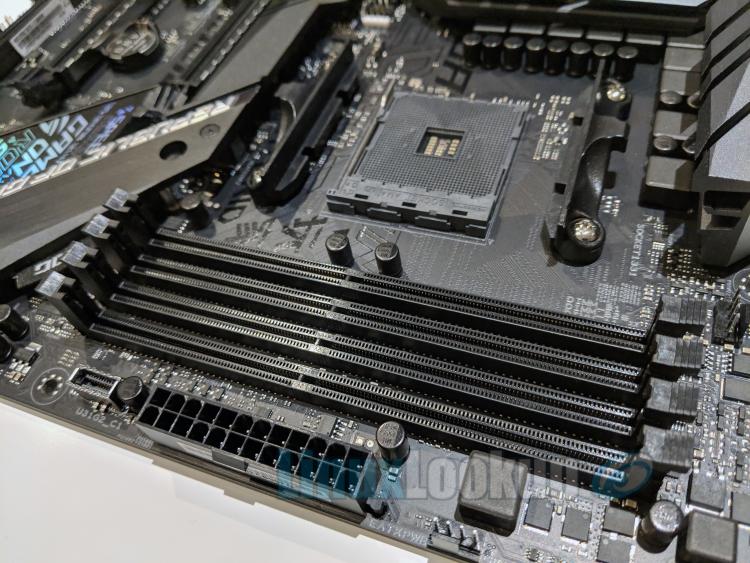ASUS ROG STRIX X470-F GAMING Motherboard Review
The ASUS ROG STRIX X470-F GAMING is an AMD AM4 Socket Motherboard with an ATX form factor.
This motherboard is based on AMD's latest X470 chipset, which earns higher RAM speeds, performance benefits of Precision Boost 2 and Extended Frequency Range 2 (XFR2), along with support for AMD Ryzen 2nd Generation Processors.
ASUS ROG STRIX X470-F GAMING Motherboard
At the time of publication the ASUS ROG STRIX X470-F GAMING Motherboard is available at online retailers for $199.99 USD — a premium price point, but an unparalleled value for any high-end build.
As expected with an ASUS board, contents of the retail box has all the essentials to get you started. Four SATA cables (two 90-degree angled and two straight), one RGB LED extension cable, one RGB Addressable LED extension cable, M.2 screw package, black cable ties, one SLI HB bridge, installation DVD and users manual. Also included is a ROG STRIX door hanger stating "You shall not pass", along with a ROG STRIX sticker pack for labeling fans, cables or anything else you'd like to bedazzle.
Absence of an ASUS Q-connector for the front panel connections is a little disappointing, that little adapter is a luxury that will be missed.
From an aesthetics perspective the ASUS ROG STRIX X470-F GAMING is a gorgeous piece of hardware and deserves to be mounted in a windowed case. Overall the colour scheme is monochromatic. With a black printed circuit board, smoke coloured heatsinks, black expansion slots, black DIMM sockets along with black heatsinks. The only conspicuous colour is the accented holographic print which ASUS deemed cyber-text pattern.
If the blackout theme isn't to your liking, also present is integrated RGB lighting built into the I/O shroud, along with two RGB headers and an Aura addressable strip header for illumination.
ASUS Aura allows for full RGB lighting control, however, support for Linux compatible controller software isn't available. Configuration options are limited to on/off, sleep, hibernate and soft states from within the UEFI.
ASUS ROG STRIX X470-F GAMING features a pre-mounted I/O shield. Not only does this make installation easier in comparison to a traditional I/O shield, but functional also by offering protection against electrostatic discharge of up to 12kV.
Port layout on the back panel is roomy, here you will find a legacy PS/2 combo port for a keyboard or mouse, a Gigabit LAN port (RJ-45) driven by the Intel I211-AT chipset with Anti-surge LANGuard, five USB 3.1 Gen 1 (blue), two USB 3.1 Gen 2 ports (red) Type A ports and a single USB 3.1 Gen 1 Type-C. High definition audio jacks supporting 2/4/5.1/7.1-channel configurations, along with one optical S/PDIF audio out connector are also standard.
Multi-VGA output support via HDMI 1.4b (max. resolution 4096 x 2160 @ 24Hz) and DisplayPort 1.2 (max. resolution 4096 x 2160 @ 60 Hz) with 2048 MB of shared memory is included. But keep in mind that your AMD CPU must support Integrated Graphics Processor (IGP), otherwise a discrete GPU is required.
I should also mention internally there is a USB3.1 Gen 2 header, plus a USB 3.1 Gen 1 connector and two USB 2.0 headers for your case front panel.
Onboard are two M.2 Sockets. The first Type 2242/2260/2280/22110 slot (M.2_1) is located directly above PCIEx16_1 graphics card. Supporting PCIe 3.0 x4 mode, M.2_1 receives a heatsink which will reduce operating temperature of the storage device.
While the intention of a heatsink has merit, I found it to be more of an obstruction than anything. In order to gain access to the M.2 socket you must first remove your GPU, then the four screws which fasten two heatsinks in place. This proves impractical, especially while the case is in an upright orientation, the screws and heatsink surrender to gravity (falling down into your case).
Certainly not a deal breaker by any means, but I perceive this as an unnecessary frustration for anyone that wants to swap drives frequently — get ready to disconnect and lay down your chassis.
The second Type 2242/2260/2280 slot (M.2_2) is located towards bottom of the board and is more easily accessible as it doesn't bear a heatsink. Supporting PCIe 3.0 x2 mode, M.2_2 will be the slower of the two M.2 Sockets and shares PCIe clock so SATA speeds will be achieved when PCIe x1_1 or x1_3 are populated.
Storage options are pretty much standard with a total of six internal Serial ATA 6Gb/s connectors located towards the bottom corner of the board. These SATA connectors are stacked two high with a 90-degree orientation and offer support for RAID 0, RAID 1, and RAID 10.
SupremeFX 8-Channel High Definition Audio CODEC S1220A is onboard to provide technologies such as dual OP amplifiers, impedance sense for front and rear headphone outputs, 120 dB SNR stereo playback output and 113 dB SNR recording input and 32-Bit/192kHz playback.
As you would expect from a premium motherboard multiple GPU configurations are supported for both AMD 3-Way CrossFireX and NVIDIA 2-Way SLI technology. Expansion slots on the ASUS ROG STRIX X470-F GAMING are two PCIe 3.0 x16 (x16 or dual x8) slots, one PCIe 2.0 x16 (max at x4 mode) slot, and three PCIe 2.0 x1 slots.
For quite some time now ASUS has incorporated reinforced PCIe expansion slots on their boards. This feature is marketed as ASUS SafeSlot - PCIe with enhanced retention and shearing resistance. The stainless steel shielding safeguards against interference and also improves mechanical strength of each slot. Additionally, all three PCIe x16 slots feature Q-Slot clips aid with insertion and retention of today's increasingly heavy graphics cards.
Standard are four DIMM sockets utilizing dual channel memory architecture with support for up to 64GB of DDR4 system memory. Though AMD AM4 Platform officially supports a frequency of 2667MHz, according to ASUS, the ROG STRIX X470-F GAMING supports a Memory Frequency of up to 4200MHz and I've confirmed this from within Unified Extensible Firmware Interface (UEFI).
Speaking of UEFI, the ASUS ROG Strix X470-F Gaming motherboard shares the same UEFI layout present in all other current ASUS motherboard models. If you're unfamiliar with the ASUS UEFI, it is an absolute dream to tweak and configure. For the novice, overclocking and system optimization is a matter of one-click with the tuning utilities. If you're more of an enthusiast, all the comprehensive feature sets and individual values are intuitively presented too.
Linux Compatibility
For the duration of evaluation I have confirmed that the latest stable release of Ubuntu 18.04.1 LTS (Bionic Beaver) Desktop successfully installs and operates under default conditions. All on-board feature sets have been tested to function correctly out of the box. I've also confirmed Linux stability running on both a 1st generation Ryzen 7 1700X and 2nd generation AMD Ryzen 5 2600X CPUs. I strongly suggest you update the motherboard BIOS to the latest release. At the time of this review, BIOS 4204 was current (2018-12-09).
Compatibility Test Conditions
- Processor: AMD Ryzen 7 1700X & AMD Ryzen 5 2600X
- Memory: Ballistix Sport 64GB Kit (4 x 16 GB) DDR4
- Distribution: Ubuntu Desktop 18.04 (64-Bit)
- Linux Kernel: 4.15.0-42-generic
- OS Install Options: Default
- BIOS Version: 4204
- BIOS Settings: Default
- Usage Test(s): Desktop, KVM
- Duration: 120 Hours
- Overall Result: Stable
- Recommended: Yes
Gallery
Conclusion
The Good - Pros- Unparalleled value for any high-end build
- X470 supports both 1st and 2nd generation Ryzen CPUs
- UEFI offers intuitive configuration for novices and enthusiasts
- Monochromatic colour scheme is very appealing
- RGB lighting built into the I/O shroud and track is unique looking
- USB 3.1 Gen 1 Type-C on rear and USB 3.1 Gen 2 front panel connector
- Q-LEDs (DRAM, CPU, VGA, BOOT) onboard to aid troubleshooting
- Two M.2 slots, compatible with both M.2 SATA and M.2 NVMe storage
- Pre-mounted I/O shield is favorable
- Abundance of fan headers for cooling
- Standard 3 year warranty
- Stable under Linux (Ubuntu 18.04.1 LTS)
The Bad - Cons
- M.2_1 slot is obstructed by GPU and difficult to access when case is upright
- No Linux compatible controller software for ASUS Aura
- ASUS Q-connector no longer included
The Ugly - Issues
- N/A
The Verdict - Opinion
If upgrading to an AMD Ryzen 2000-Series Processor is in your future or you currently own a first-generation Ryzen CPU, these AMD AM4 Socket Processors will be compatible with the ASUS ROG STRIX X470-F GAMING.
The ASUS ROG STRIX X470-F GAMING Motherboard offers everything you'll want for a high-end build.