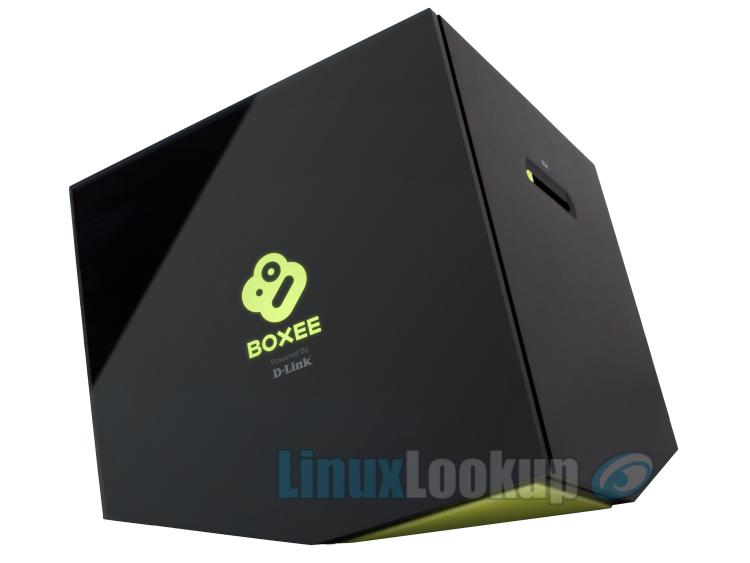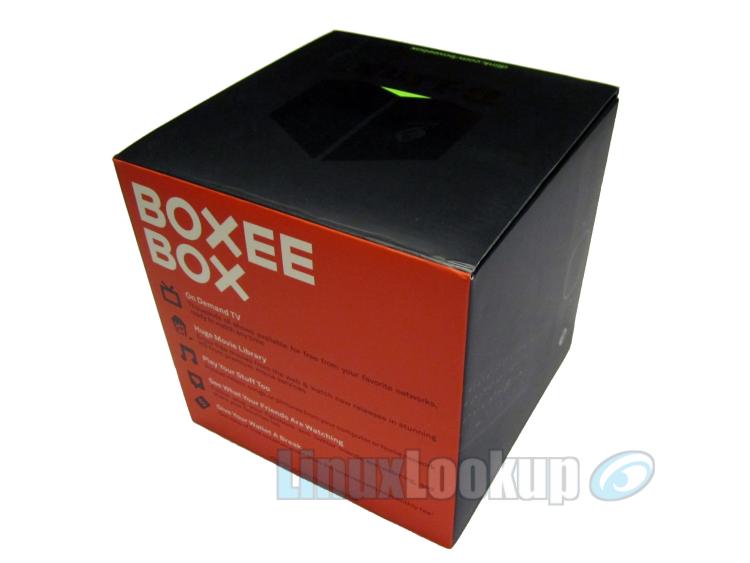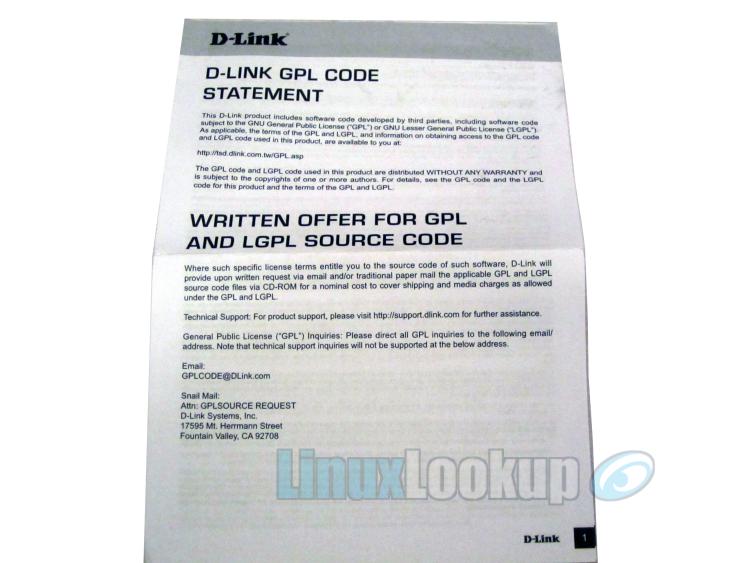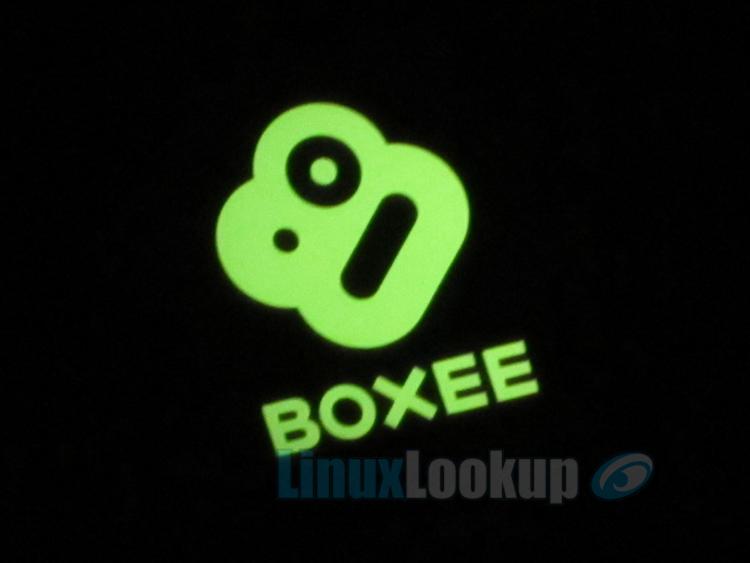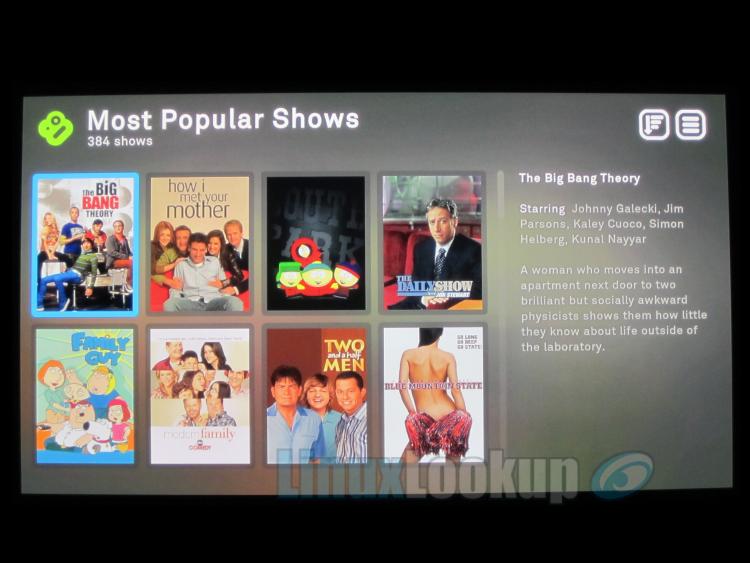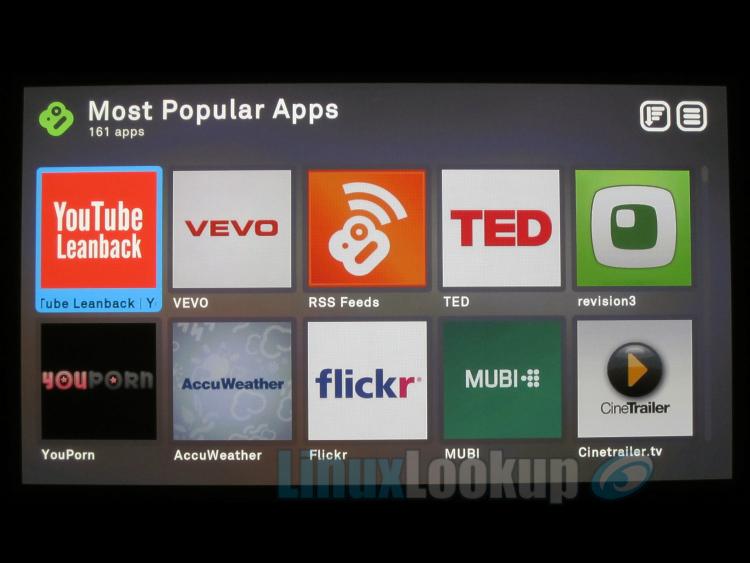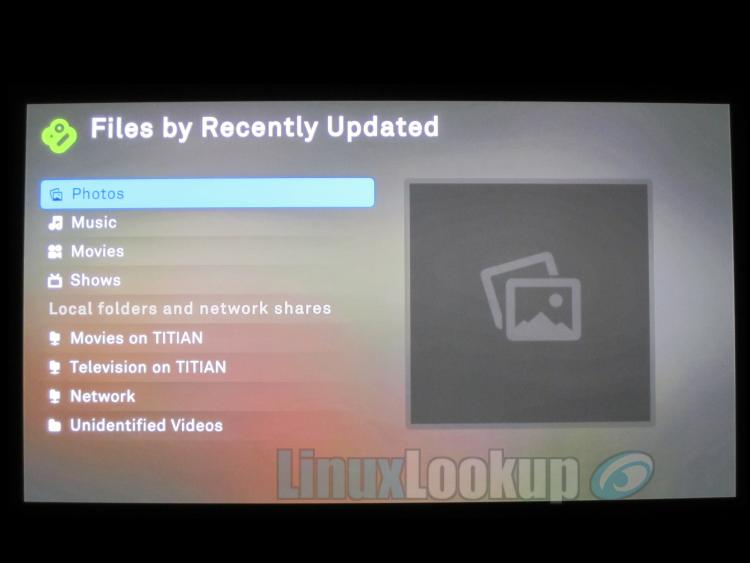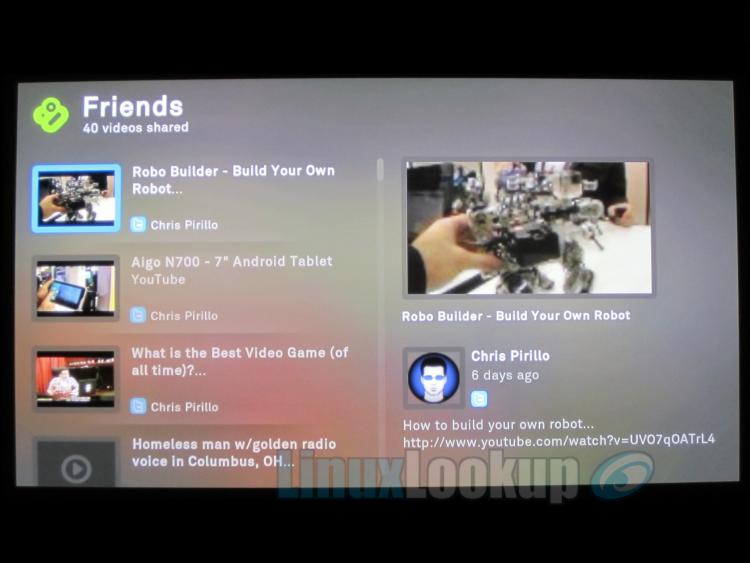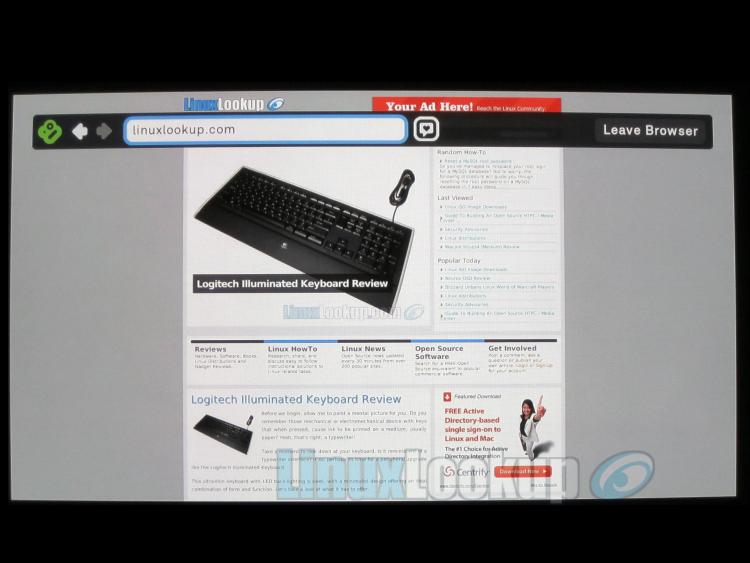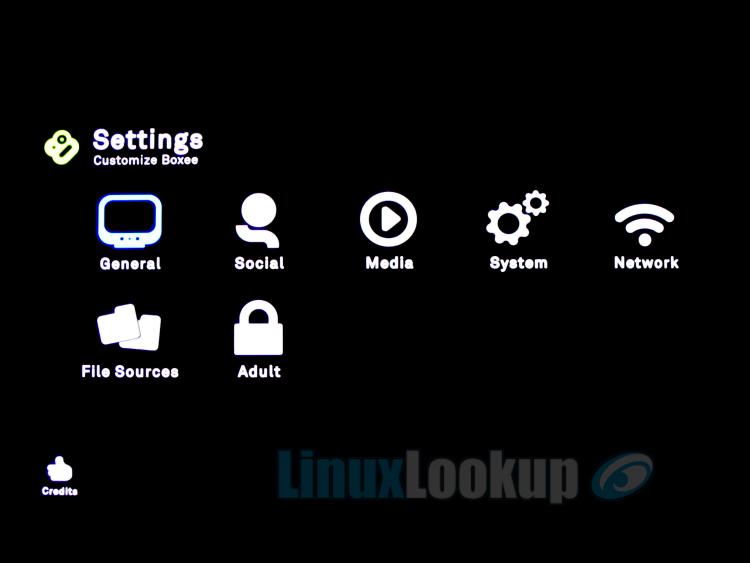Boxee Box Review
For many, the Internet has become a preferred source of entertainment. With offerings like Netflix, VUDU, Hulu and digital downloads, even once loyal cable television subscribers are abandoning their service for online content.
Up until last year, delivering local media and web content to the living room has been a do-it-yourself Home Theater PC (HTPC) project requiring a long list of PC hardware components and software tinkering. Only recently have we seen a flux of low-profile, inexpensive, media extension devices pop-up on the market.
In this review we're going to take a look at once such device, the Boxee Box by D-Link. Designed to deliver Internet TV, movies, music, web browsing, photos and other local media to the television, this Linux based set-top device will free you from the confined of your computer and bring you back to the epitome of comfort, your couch!
This review was published back when Boxee Box hit retail stores. Software running on the product has matured a lot since then, and with several new releases, many of the issues identified in this article have been addressed. For historical purposes we have decided not to revise this document, though let it be known that an overall score at present date would be much higher than stated in our conclusion located at the bottom of this article.
Beginning Of Boxee
Boxee software was initially released back in 2008 as a fork of the free and Open Source XBMC media center. Borrowing application framework for its GUI and media player core platform, along with some custom and proprietary additions, developers labeled Boxee as the worlds first "social media center".
Though Boxee is closed source (proprietary) software, it is still freely available under GNU General Public License (GPL). Allowing individuals to build their own HTPC running Boxee at no additional cost aside from purchasing hardware.
The downside of building your own HTPC is choosing appropriate hardware, installation, configuration and piecing it all together is entirely your responsibility. This doesn't sound very appealing to novice users, hence the very reason why there is a market for products like Boxee Box. Boxee Box is dedicated set-top box hardware from D-Link powered by Boxee software. Everything you need for $199. Just plug it in, connect and you're on your way to enjoying all your local media and online content in minutes.
Product Content
- The Boxee Box by D-Link
- HDMI Cable
- AC Power Adapter
- Remote Control with Full QWERTY keypad
Boxee Box Hardware
This cubed shape design with a cut off corner is rather unique in appearance. My compliments to the engineering team for creating such a surprisingly small form factor, without sacrifice functionality or features. Internally 1GB RAM, 1GB flash storage and an Intel CE4110 processor running at 1.2GHz are what drive Boxee Box. No performance related issues were experienced during my evaluation, even while playing 1080p video. Speaking of which, this would be an opportune time to mention that Boxee Box is more than double the resolution of the Apple TV, offering full HD (1080p).
On the front is a plastic panel through which the Boxee logo glows. Not only does this tell you that your box is powered on, but also indicates network status, green for online or yellow for offline. Boxee Box has built in wireless 802.11n/g/b and all wired connectors are located on the back. These connections include a single 10/100 Fast Ethernet port, HDMI 1.3, two USB 2.0, optical audio (S/PDIF), analog audio (RCA L/R) and AC power connection for the plug-in adapter. Ventilation holes are present on the back for the cooling fan and when powered on Boxee Box is nearly silent. There is a memory card slot on one side which supports MMC, SD and SDHC up to 32GB. Bottom of the housing is covered with a lime green rubber to prevent the box from skidding. A power button is located on the top of the unit, but can be turned on/off by using the remote as well.
As I've mentioned in the beginning of this article, you can build your own HTPC. But one other important component to consider is interfacing. Choosing the right remote or wireless keyboard is critical to operation, user experience and budget. This brings us to yet another great thing about Boxee Box. It includes a tiny, two sided RF remote that won't interfere with your IR devices. It features a double sided design. On one side are 4-way directional controls, menu and pause/play buttons. Flip it over and you have a full QWERTY keypad, handy for searching content or web browsing.
Though the Boxee Box remote is near perfect functionally, it does bear some design flaws. My primary gripe is that it's powered by a button cell battery. Granted this allows for a slim design, but I'd rather have a thicker remote using AAA batteries as the obvious advantage to this would be availability. When the juice runs out you're more likely to have some AAA's laying around then a button cell. Also, with the addition of AAA power, perhaps then D-Link can incorporate some back-lighting into the keys. The current keypad proves to be rather difficult to use in low light environments. I'm sure it will be quite some time before we see any hardware revisions. So in the mean time, you have the option to use a Bluetooth keyboard like the Logitech diNovo Mini. Simply plug it into one of the USB ports and you'll be good to go (Yes I've verified and used it during my evaluation).
Boxee Box Specifications
- Dimensions (LxWxH): 4.5" x 4.5" x 4.6"
- Language Support: English, French, German, Italian, Spanish
- Network Protocol Support: IPV4, ARP, TCP, UDP, ICMP, DHCP Client, DNS Client, DDNS Client, HTTP Server, Samba Client, RTP/RTMP, VPN: PPTP, DLNA 1.5 (DMP)
- Wireless: 802.11n/g/b (2.4GHz)
- Ports: HDMI 1.3, 10/100 Fast Ethernet, 2x USB 2.0, Optical Audio (S/PDIF), Analog Audio (RCA L/R)
- Memory Card Support: SD, SDHC up to 32GB, MMC
- Audio Formats: MP3, WAV/PCM/LPCM, WMA, AIF/AIFF, AC3/AAC, OGG, FLAC, DTS, Dolby Digital/Dolby True HD
- Video Formats: Adobe Flash 10.1, FLV/On2 VP6 (FLV/FV4/M4V), H.264 AVC (TS/AVI/MKV/MOV/M2TS/MP4), VC-1 (TS/AVI/MKV/WMV), MPEG-1 (DAT/MPG/MPEG), MPEG-2 (MPG/MPEG/VOB/TS/TP/ISO/IFO), MPEG-4 (MP4/AVI/MOV), DivX 3/4/5/6 (AVI/MKV), Xvid (AVI/MKV), WMV9 (WMV/ASF/DVR-MS)
- Image Formats: JPEG, PNG, GIF, BMP, TIFF
- Playlist Formats: M3U, PLS, WPL
- Subtitle Formats: SRT, SUB, SSA, SMI, ASS
- Supported Resolutions: H.264: 1080p at 30 fps, 1080i at 60 fps; WMV9/VC-1: 1080p at 30 fps, 1080i at 60 fps; MPEG4: 1080p at 30 fps, 1080i at 60 fps; MPEG2: 1080p at 30 fps, 1080i at 60 fps
- Two-Sided RF Remote: with 4-way navigation and full QWERTY keypad
Installation
After physically hooking up your Boxee Box and powering on the unit there isn't much else to do besides run though a few configuration screens. Start-up time is a tardy 45 seconds, but once booted, simply follow the on-screen instructions. The whole setup experience is simplistic and friendly for beginners.
One thing I strongly disagree with during configuration is that Boxee forces you to use an online account. This requires a connection to the Internet and has me questioning my privacy when Boxee Box is connected. From what I saw, there is no way around this. Boxee Box can not even be used until you either create a new account or login with existing credentials for the first time. Accounts store information for user profiles, settings, favorite applications and social features, but this isn't something that couldn't be localized or skipped all together based on features being used.
Boxee Software
Home Screen Home screen is the first area you see once Boxee has booted. This simplistic interface with an intuitive menu layout takes a minimalist approach by separating system configuration from featured content and functions like friends, watch later, shows, movies, applications and files. To keep things clean, the GUI uses alerts in the form of growl like notifications similar to Apple Operating Systems. Navigation is quick and simple, but there is room for improvement. Once you navigate away from the home screen you'll notice the interface switch into a sub-screen. Some more work could go into consolidating these. Even better, Boxee should scrap the Home screen and just use the sub-screen layout as default. As most of my interest lay within media I've downloaded locally (files), I found myself quite often ignoring the featured content. It would be nice to have an option to completely remove the featured content area, replacing it with an application or information of my choice. Also, display time and weather information just as sub-screens do.
Friends Friends is a social media component that allows users to follow each other, much like they do on Twitter. Videos you “like” are subsequently recommended to your followers, just as videos from individuals you follow then show up in your feed. This feature sets Boxee apart from its competition, but is empty by default and completely optional to those who may find it useful.
Watch later Watch later gives you the ability to tag online videos or TV shows from your web browser on another computer and view them on your Boxee Box at a later date. This feature isn't magic though, installation of Boxee Bookmarklet plug-in is required.
Shows Shows is a feature that allows you to discover and play television episodes. Choose by genera, channel or local files, you're virtually guaranteed to find something to watch. A library lists all your downloaded television episodes by season and as any good media center would, automatically snags the cover art and metadata from the Internet. Unfortunately Hulu Plus subscription service still isn't available, but I'm sure Boxee is working on it.
Movies Movies is nearly identical to the Shows feature, but for films. Browse thousands of free movies online, use subscription services such as Netflix or VUDU, or watch local downloads is the purpose. However, the reality is that Boxee fails to deliver what is being promoted on their website. It is misleading and states that Netflix, Hulu and VUDU are supported, but that isn't the case as all three are still currently unavailable on Boxee. First week of January 2011 we saw an update that introduced both VUDU and Netflix features, but hours later the update was pulled due to technical issues. I'm not going to dwell on that though because eventually those applications will be released and downloaded content works perfectly. Thanks to countless Codecs, Boxee can play-back virtually any video you toss at it. I was able to stream 1080p HD video from my NAS over Ethernet LAN to Boxee Box without any degradation in quality or latency related issues. Boxee was rather slow to load cover art images when browsing my collection of 178 movies, but it did automatically gather the data correctly in most cases. Being an XBMC user of five years, I can say this would be somewhat normal when fetching metadata or cover art for the first time, but not afterward. Boxee needs to fix that and perhaps create an option to allow other sources for scraping, as IMDB doesn't always contain valid information.
Apps Apps bring added functionality to Boxee. With 169 to choose from, including a few adult oriented (off by default), you're sure to find something you like. The AccuWeather application was really well done and fits into the theme of Boxee very nicely. Nevertheless, there are a lot of expendable applications here too. I found most of them to be nothing more than a direct link to the originating website. If you find value in that, wonderful, but I don't.
Files Files is a feature that acts like a directory browser by listing all shows, movies, music and photos. This allows you to view/play content from a SD card, USB drive, NAS or SMB share on another computer. Really this is where Boxee Box shines. If only they could take care of the outstanding software issues, competing products wouldn't have a chance!
Cross Border Conundrum
By default Boxee will hide feeds and applications that cannot be used based on your geographical location. Being from Canada, I know first hand how our neighbors in the United States are happily gorging themselves at an online buffet of current and classic TV shows, while Canadians are left scrounging for scraps of a limited number of digital offerings.
Knowing this, I didn't expect to see much free content listed under television shows when browsing for online content. But I was pleasantly surprised. There were lot of episodes of current television and even full seasons from both USA and Canadian networks.
Online movies were a little less interesting. You won't find any current Hollywood blockbusters offered for free and unless you're into independent, foreign, or obscure archaic films of past, you're going to have a hard time finding something to watch.
This of course is not the fault of Boxee, but that of out dated business models, distribution rights and corporate greed. We can only sit and wait while the Internet distribution agreements mature.
Web Browser whoa's
Boxee comes with an HTML5-compliant WebKit browser that has a lot of potential. But given it's current state, the application is a huge disappointment. Without features like bookmarks, browsing history, an option to change default start page and deathly slow cursor movement. In combination with the Boxee remote 4-way directional pad lacking proper mouse emulation, web browsing is tedious and frustrating.
Room for improvement
Boxee Hardware
- Mouse emulation on the remote is needed
- Redesign remote to take AAA batteries
- Incorporate back-lighting into the remote
- Logo light for network connectivity could be more distinctive, perhaps orange instead
Boxee Software
- Stop forcing users to create a Boxee account!
- Consolidated home screen and sub-screens
- Option to disable featured content and use area for apps
- Option to rearrange features on navigation menu. Eg: Add Music as a primary selection
- Scan NOW option which includes real time progress bar
- Option to reboot Boxee Box
- Option to disable the logo light on front of the Boxee Box
- Local movie library cover art is slow to load when scrolling through the listing
- Option to add other sources to scrape from
- Option to add missing cover art images from local source
- Add a tab to collapse television seasons
- Add other audio visualization options
Web browser
- Bookmarking
- Browsing History
- Option to change default start page
- Option to re-size screen width larger than default
- Adjustment for mouse response to be more fluid and faster
Other applications
- A ShoutCast application would be nice
Gallery
Conclusion
The Good - Pros- Excellent HTPC alternative
- Low power consumption
- Remote included
- Good value at $199
- Periodic check in place to automatically update Boxee software
- Enough horsepower to replace a dedicated media center
The Bad - Cons
- Netflix, Hulu and VUDU are all advertised but not yet implemented
- Boxee software needs more refinement
- Remote uses button cell battery
- No back-light on remote keypad
The Ugly - Issues
- These issue were discovered in Boxee ver 1.0.2.16619 (Dec 8 2010)
- Local media isn't displayed in library if no match found on scrape
- SMB share has "%2a" in the path names
- SMB share discovered, connected and browsed, yet reported as disconnected
- SMB client has troubles with complex passwords
The Verdict - Opinion
At first the Boxee Box was on track to win our Linuxlookup editors choice award. But after using it for a few weeks, there are just too many outstanding quirks to look past. Although it was a great first attempt, Boxee software could use a little more refinement. I feel as though it may have been rushed out the door to compete with other products such as Apple TV, Roku, Google TV and Logitech Revue. Hopefully Boxee can overcome their growing pains as they definitely have potential to win market share.
As I anticipate the next version of Boxee software will be released soon. Revisions to this review will be made accordingly if the issues outlined are addressed. But for now, the overall score stands.
Having said that, you must keep in mind the issues are software related and can be eliminated with updates. Overall Boxee Box has fewer limitations compared to other products and worthy of purchase.