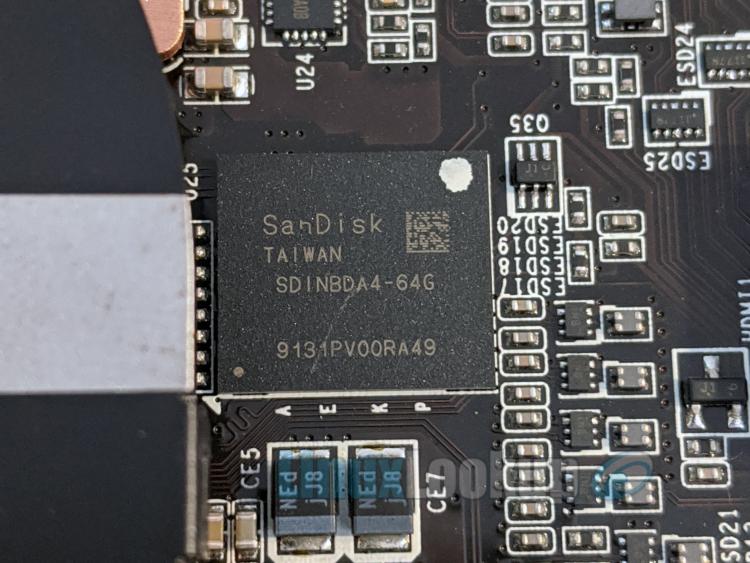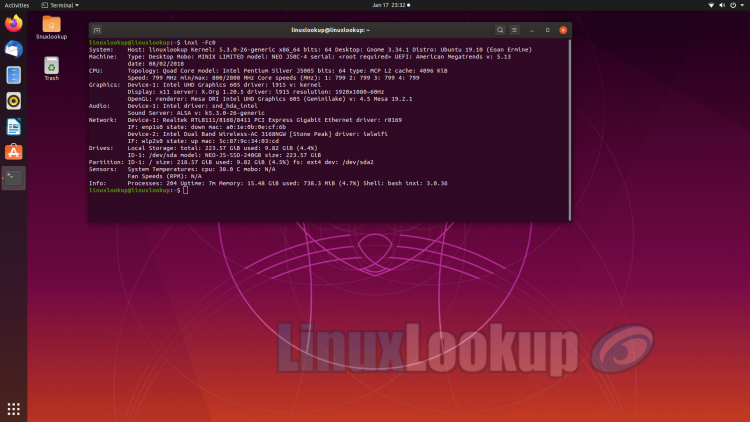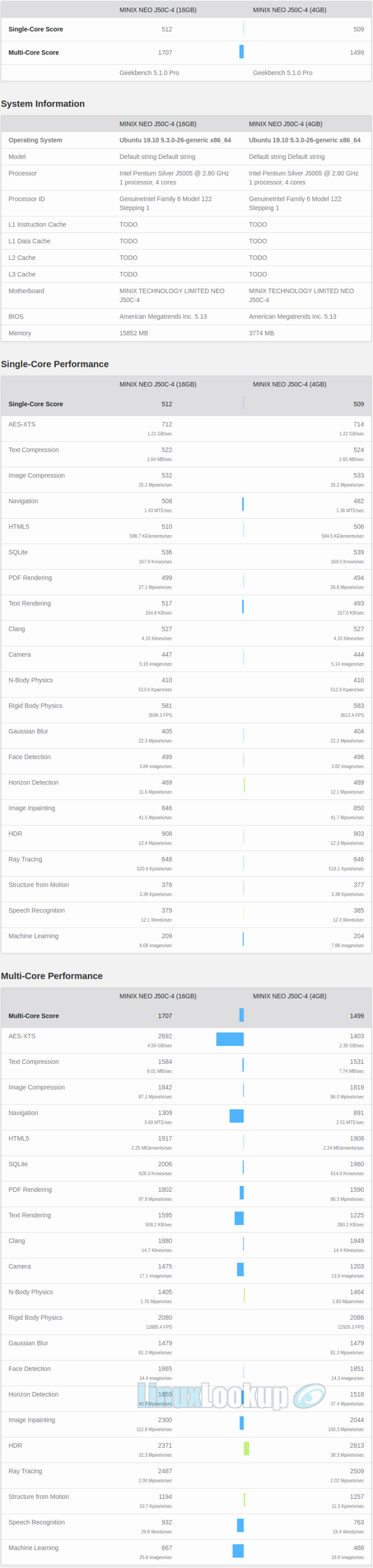MINIX NEO J50C-4 Review
The MINIX NEO J50C-4 packs full-fledged desktop computer performance into a lightweight Mini PC form factor, all compatible with your favorite Linux distribution.
Contents of the retail box has everything you need to get started. One MINIX NEO J50C-4 Mini PC, a VESA mount, HDMI cable, S/PDIF port adapter, multi-language user guide and multi-region 12V (3A) power adapter.
The housing is entirely constructed of formed plastic, measuring 5.4"W x 5.4"L x 1.1"H, with a matte black finish and signature MINIX logo embossed on top of the unit for aesthetics.
Front side of the unit is fundamental with only a single LED Power indicator that illuminates blue while powered on or green for stand-by.
Layout on the back I/O panel has a 12V DC input, Gigabit LAN port (RJ-45), Mini DisplayPort, HDMI 2.0 port, USB Type-C port, and an audio jack that can also be used as optical S/PDIF audio out via included adapter.
Up to three displays can be connected simultaneously via Mini DisplayPort supporting up to 4K @ 60Hz, HDMI port supporting up to 4K @ 60Hz and USB-C port supporting up to 4K @ 60Hz.
Across the left side is ventilation holes for cooling, along with three USB 3.0 ports and the power button.
Right side is predominantly ventilation holes for the internal fan exhaust, a Kensington Security Slot and the hard reset button.
The underside of the unit has rubber feet to keep the unit stable on flat surfaces, along with a model identifier and dreaded Windows logo hologram.
To access the internal hardware, peel off the rubber feet and remove four screws. Included is a spare set of feet as the adhesive will eventually dry out if frequently extracted.
Taking a look internally we see a black printed circuit board (PCB). Onboard towards the left is an Intel Dual Band Wireless-AC 3168 (802.11ac dual band) Wi-Fi + Bluetooth 4.2 adapter, along with an empty 2280 M.2 slot (STAT 6.0Gbps) supporting SSD's up to 512GB in capacity.
Bottom center we have 2 x SODIMM slots with dual channel support. By default one slot is populated with 4GB of Kingston DDR4-2400, you may choose to upgrade each SODIMM to 8GB for a total of 16GB of memory.
I'd recommend a Crucial 16GB Kit (2 x 8GB) DDR4-2400 SODIMM - (Part# CT2K8G4SFS824A) which can be found online for less than $60.
On the other side of the PCB you will find a copper heatsink and fan for cooling the Intel Pentium Silver J5005 Processor (Gemini Lake generation). The J5005 is a 64-Bit processor with base frequency of 1.50 GHz, burst of 2.80 GHz, supporting 4 core, 4 thread, a 4M Cache and Thermal Design Power (TDP) of 10W.
During my evaluation, the power consumption was recorded at: Off 0.8W, Idle 5W, Basic use 10W, Maximum 25W.
Integrated into the J5005 processor is Intel UHD Graphics 605, operating at a frequency of 200 MHz, which can be boosted up to 800 MHz and Max video memory of 8GB.
I should also mention the Intel J5005 supports Virtualization Technology (VT-x) and Virtualization Technology for Directed I/O (VT-d) for those interested in running Kernel-based Virtual Machine (KVM).
The MINIX NEO J50C-4 has 64GB of embedded MultiMediaCard (eMMC) flash storage . More specifically, SanDisk SDINBDA4-64G which according to the product briefing, quoted to deliver 260MB/s Sequential Write performance with no actual mention of Read performance.
That being said, you'll achieve better performance, along with maximizing storage capacity by installing the Linux Operating System on an M.2 SSD.
MINIX sells their own 240GB M.2 SSD for the J50C-4 retailing online for $44 USD, or purchase a preferred brand of your choice.
Included is a Asian Power Devices (Model WA-36A12R) 12V 3A power adapter featuring North America, EU and UK interchangeable plugs.
Specifications
- Processor: Intel Pentium J5005 (64-bit)
- Graphics: Intel HD Graphics 605
- Memory: 4GB DDR4, 2 x SODIMM slot, dual channel support
- Storage: Built-in 64GB eMMC 5.1, 1 X 2280 M.2 slot
- Wireless: 802.11 ac Dual-Band Wi-Fi, Bluetooth 4.1
- Video Output: HDMI 2.0 (4K @ 60Hz), Mini DisplayPort (4K @ 60Hz), USB-C (4K @ 60Hz)
- Audio Output: HDMI 2.0, Mini Display Port, Optical S/PDIF
- Audio Input: 3.5 mm audio jack
- Peripheral: RJ-45 Gigabit Ethernet, USB3.0 port x 3, USB-C port x 1
- Power: DC 12V, 3A adapter or via USB-C input (DC 12V)
Software
Though marketed as a Windows 10 Pro Mini PC, the MINIX NEO J50C-4 hardware profile is supported by Linux. You may install a Linux distribution of your choosing by simply overwriting the 64GB eMMC internal storage or by adding an 2280 M.2 SSD.
For those having trouble installing, send me an email and perhaps I'll create a Howto install Linux on the MINIX NEO J50C-4.
Ubuntu 19.10 Desktop running Linux Kernel 5.3 was successfully installed on the SSD and all hardware features such as WiFi, Bluetooth, Sound and Graphics were verified to be fully functional.
Performance
Performance testing was done under Ubuntu 19.10 (Eoan Ermine) with a 5.3 Kernel using Geekbench 5.1.0 Pro for Linux x86 (64-bit). Geekbench 5 scores are calibrated against a baseline score of 1,000 (which is the score of a Dell Precision 3430 with a Core i3-8100 processor). Higher scores are better, with double the score indicating double the performance.
Geekbench 5 uses a number of different tests, or workloads, to measure CPU performance. The workloads are divided into three subsections: Crypto, Integer and Floating Point. A complete description of the individual Geekbench 5 CPU workloads can be found on the Geekbench website.
Prior to evaluation I added an SSD for primary storage and removed the included 4GB SODIMM, upgrading the maximum memory to 16GB of Crucial CT8G4SFS824A (2 x 8GB).
Below are benchmark results for the MINIX NEO J50C-4 upgraded with 16GB of memory and also with the 4GB default.
If you're interest in doing further comparisons, below are the benchmark IDs.
16GB Upgrade - Geekbench Browser ID 1030969.
4GB Default - Geekbench Browser ID 1030896.
Gallery
Conclusion
The Good - Pros- Linux Compatible
- Intel Pentium J5005 Processor (quad-core)
- Memory upgradeable to 16GB
- Expandable storage to 512GB capacity
- Up to three displays can be connected
- Silent performance
- Low power consumption
The Bad - Cons
- N/A
The Ugly - Issues
- N/A
The Verdict - Opinion
Powered by an Intel Pentium Silver J5005 processor with integrated Intel UHD Graphics 605, the MINIX NEO J50C-4 hardware profile is fully supported by Linux. It's highly recommended to take advantage of the hardware upgrade options on the J50C-4, doing so makes for a solid performing Linux Desktop PC or Linux Home Server.