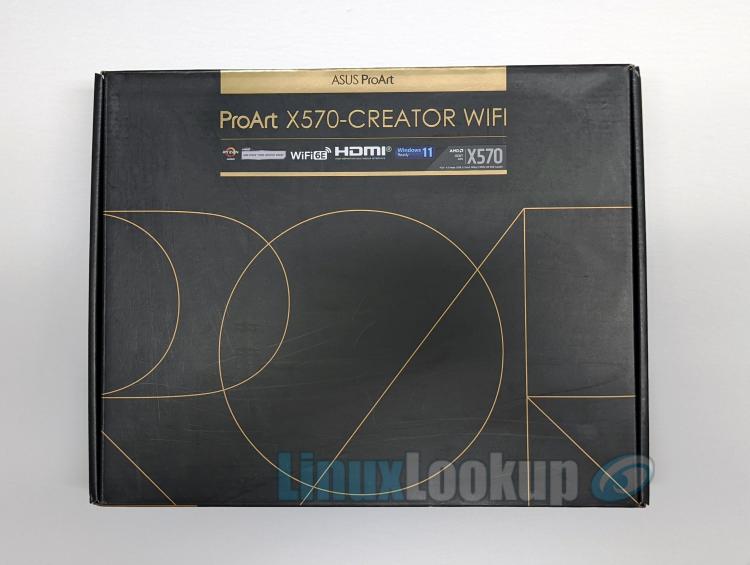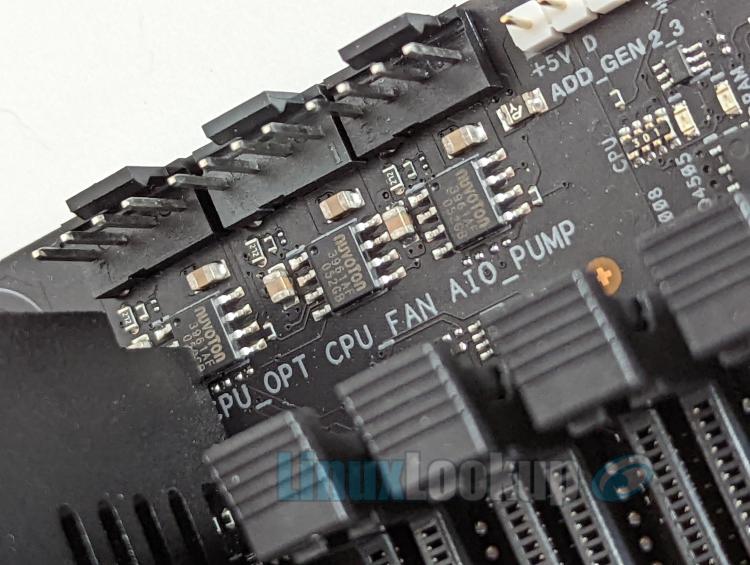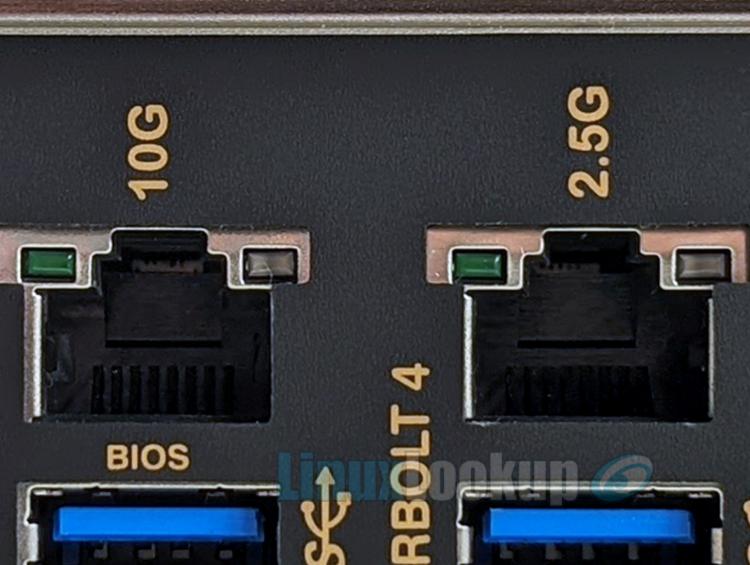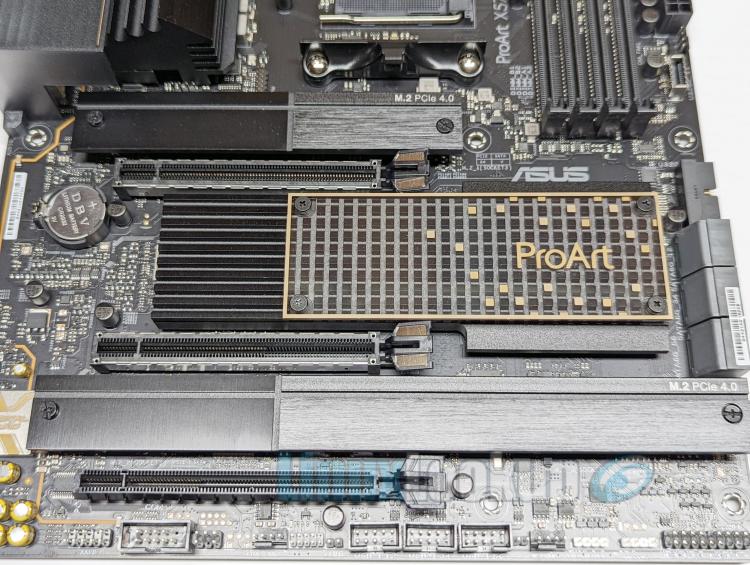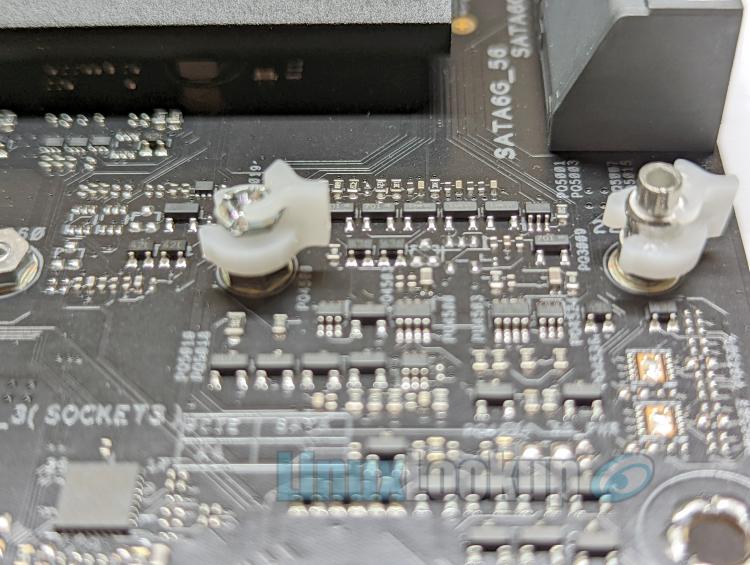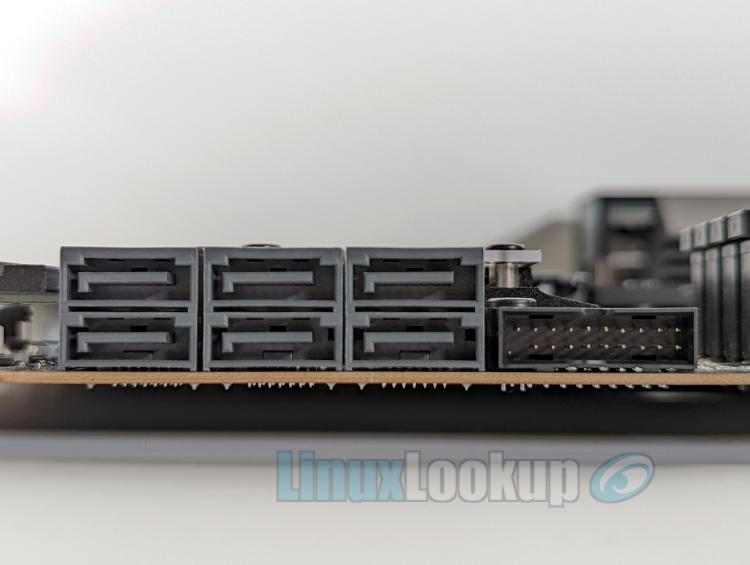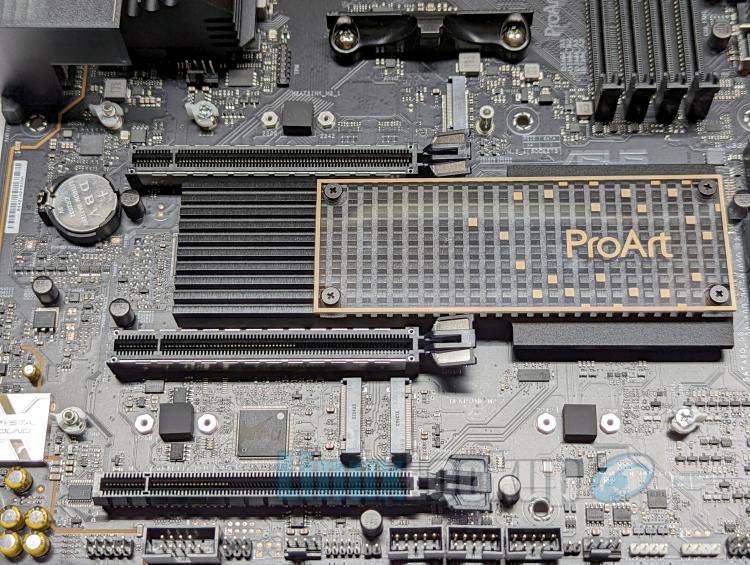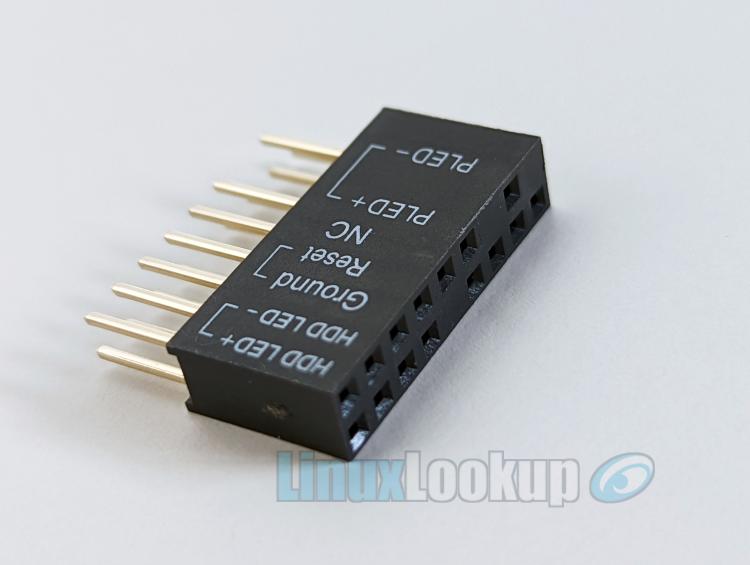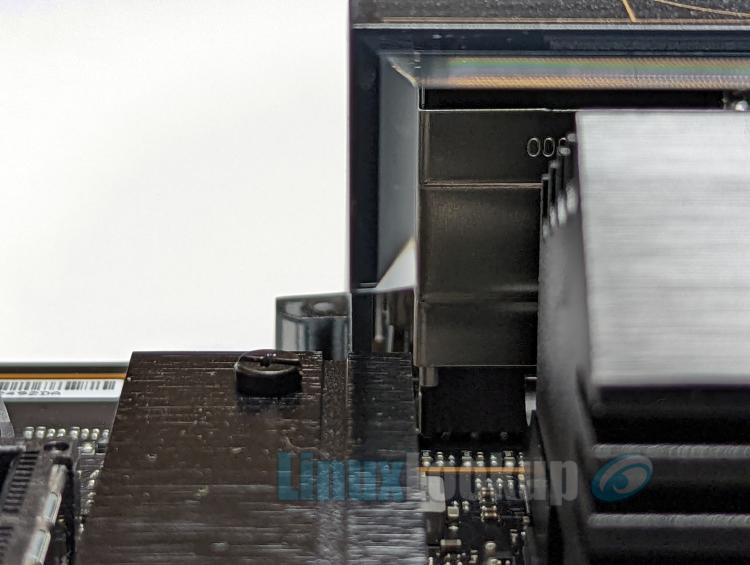ASUS ProArt X570 CREATOR WIFI Motherboard Review
The ASUS ProArt X570 CREATOR WIFI Motherboard falls under their ProArt product stack as a high-end model targeted towards creative professionals, offering robust performance, a diverse mixture of connectivity options, along with an opulent aesthetic appeal.
Currently the ASUS ProArt X570 CREATOR WIFI Motherboard is available at online retailers for $429.99 USD — undeniably a premium price point.
Included in the box are all accessories required for motherboard installation and connectivity. A single DisplayPort to DisplayPort cable for Thunderbolt 4, Four latching SATA cables (two 90-degree angled and two straight), an external WiFi / Bluetooth antenna, one M.2 screw, two M.2 rubber spacers, a Q-connector, multi-language manual, support DVD and ACC Express activation card.
ASUS Control Center (ACC) is centralized IT management software for remote monitoring and management. The software has support for a Linux agent, but most likely this will only be of interest for small office or enterprise environments.
Q-connector assists with attaching front panel headers, simply clip your front panel wires to the connector as per the clearly marked pin assignments and then attach to the motherboard front panel header. Though other board manufactures have similar connectors, ASUS doesn't always include this handy little adapter with their motherboards — which in my opinion should come with every board.
Visual appeal is a strong point on the ASUS ProArt X570 CREATOR WIFI motherboard. A rear I/O shroud with a semi-transparent tint, black printed circuit board, brushed black heatsinks and antique gold accents all compliment each other nicely to create a sense of richness.
The external WiFi / Bluetooth Antenna is solid black in colour with some slatted styling. Antenna angle is four-way positional, a magnetic base adds a little weight to free stand upright on a flat surface or firmly stick on metal such as a PC case side panel.
As we've come to expect on premium motherboards connectivity is extensive and the back panel is protected by a mounted I/O shield. Options are abundant, starting on the top left side is a DisplayPort IN (DP IN) port for Thunderbolt 4, an HDMI port, SMA antenna connectors (2T2R) for Dual Band WiFi 6E / Bluetooth 5.2, two USB 3.2 Gen 1 Type-A port (blue), a Marvell AQtion AQC113CS 10Gb LAN port (RJ-45), a USB 3.2 Gen 1 Type-A port (blue), Thunderbolt 4 USB Type-C port, an Intel I225-V 2.5Gb LAN port (RJ-45), a USB 3.2 Gen 2 Type-A port (blue), a second Thunderbolt 4 USB Type-C port and four USB 3.2 Gen 2 Type-A ports (teal). Far right are the high definition audio jacks supporting 2/4/5.1/7.1-channel configurations, however, no optical S/PDIF audio out connector is present. Tucked below all this is a BIOS FlashBack button which allows you to easily update the BIOS without entering the existing BIOS or Linux operating system.
Utilize the bundled DisplayPort to DisplayPort cable to drive two external 4K or one 8K display over Thunderbolt 4, or attach high-speed devices and storage drives to take advantage of up to 40 Gbps of bidirectional bandwidth on each Thunderbolt 4 port.
On-board graphics via HDMI 2.1 (max resolution 4096x2160@60 Hz) is present if you have a supporting AMD Processor, otherwise a discrete GPU is required. If you do have a CPU with integrated graphics, refer to the manual for optimal Thunderbolt 4 and DisplayPort configuration as there are some caveats under different scenarios.
Internal connectivity consists of a USB Type-C header with USB 3.2 Gen 2 support, a USB 3.2 Gen 1 header supporting additional 2 USB 3.2 Gen 1 ports and three USB 2.0 headers supporting additional 6 USB 2.0 ports. Also, a single RGB LED strip header, three addressable LED strip headers in addition to a total of eight fan/water cooling headers.
Towards the upper edge closest to the memory slots are on-board Q-LED indicators, these LEDs are helpful for troubleshooting CPU, DRAM, VGA, and Boot Device are all functioning as normal during startup.
One of the more attractive features on the ASUS ProArt X570 CREATOR WIFI motherboard are dual LAN ports. A more common Intel I225-V 2.5Gb Ethernet port, along with a Marvell AQtion AQC113CS 10Gb Ethernet port. Not only does this provide 10GbE bandwidth, but also allows you to take advantage of existing copper cabling (Cat6/Cat6a) without converting your network over to Fibre.
While on the topic of network connectivity, I should also reiterate on-board is the latest WiFi 6E technology supporting 6GHz spectrum which is up to three times the bandwidth of the 5GHz band. Resulting in more bandwidth, faster speeds, and lower latency.
Looking inward at storage options, we have three M.2 sockets all running at PCIe Gen4 x4 speeds.
You'll want to plan things out before fully populating this motherboard as some connectors share bandwidth. For example, the second M.2 socket (M.2_2) shares bandwidth with the second PCIe slot (PCIEX16_2). When M.2_2 is enabled, PCIEX16_2 will run PCIe 4.0/3.0 x4 mode — not necessarily a drawback if running a single GPU as the first PCIe slot (PCIEX16_1) remains PCIe x16 regardless.
Additionally, the third M.2 socket (M.2_3) shares bandwidth with SATA connectors 5 and 6 (SATA6G_5~6). If M.2_3 is populated with an NVMe device, SATA6G_5~6 will be suspended. If M.2_3 is operating in SATA mode, then M.2_3 and SATA6G_5~6 will all be able to support SATA devices.
All three M.2 sockets are covered by a passive heatsink with thermal pad backing to prevent throttling and improve operating temperatures. However, considering the cost of this ASUS ProArt X570 CREATOR WIFI motherboard I'd expect there to be double-sided M.2 heatsinks.
Let's take a moment to recognize ASUS's innovation towards ease of installation. Exclusive to ASUS, this motherboard features M.2 Q-Latch, a toolless design which eliminates the need for those pint-size M.2 retention screws. Q-Latch is a swivel latch affixed to the M.2 standoff, simply rotate the M.2 Q-Latch clockwise to secure the M.2 in place — no more losing or fumbling with screws.
Six internal Serial ATA 6Gb/s connectors are located towards the bottom corner of the board. These SATA connectors are stacked two high with a 90-degree orientation and offer support for RAID 0, RAID 1, and RAID 10.
Over two years ago the AMD X570 chipset for Socket AM4 was introduced and more recently, X570S motherboards have launched. Essentially X570S isn't a new chipset for the Socket AM4 platform, you're still getting all the greatness of an AMD X570 chipset, but with a compelling motherboard feature refresh. Naming scheme differs between board manufactures, but in the case of ASUS, naming hasn't followed suit and excludes the "S" suffix of X570S which has been known to identify as silent. Silent is in regards to chipset cooling, instead of active cooling, the fan has been removed and substituted with a heatsink to provide passive cooling.
Said chipset heatsink has pixelated pattern with golden ProArt print on top — tying in nicely with the theme.
Audio on this motherboard is provided by an on-board Realtek S1220A Audio CODEC supporting up to 7.1 surround sound. One thing to keep in mind is that there isn't an optical S/PDIF audio out connector if you prefer digital over analog.
Power delivery on the ASUS ProArt X570 CREATOR WIFI is of a 14+2 phase VRM design and employs two hulking aluminum heatsinks for cooling. Towards the top left are the 8+4pin CPU power connectors, with the 8-pin being reinforced with a metal jacket for extra durability.
Being an AMD Socket AM4 motherboard supporting all AMD Ryzen 2000, 3000 and 5000 Series processors, including all 2nd-generation or higher AMD G-Series processors, you may choose to breathe new life into an older AMD CPU or pair with one of the newest AMD 5000 Series CPUs.
There are four single-latch DIMM sockets with a dual channel memory architecture supporting up to 128GB of DDR4 system memory with a Memory Frequency of up to 5100MHz (O.C).
Expansion slots consist of three full-length PCIe 4.0 slots. The top slot (PCIEX16_1) is PCIe 4.0 x16 and the middle slot (PCIEX16_2) is PCIe 4.0 x8. Both are integrated in the CPU, however, the PCIEX16_2 slot shares bandwidth with the PCIEX16_1 slot so when the PCIEX16_2 slot is populated, the PCIEX16_1 slot operates at up to x8 mode. Also, keep in mind the aforementioned PCIEX16_2 will run PCIe 4.0/3.0 x4 mode when M.2_2 is enabled. The bottom slot (PCIEX16_3) supports PCIe 4.0 x4 and integrated into the chipset.
Multi-GPU CFX (AMD CrossFire) is supported and the two upper PCIe slots feature SafeSlot which is ASUS's version of reinforced PCIe slots for improved retention and better shearing resistance of heavy graphics cards.
Linux Compatibility
I have confirmed the latest stable release of Ubuntu 20.04.3 LTS (Focal Fossa) Desktop successfully installs and operates under default conditions. All on-board feature sets have been tested to function correctly out of the box. No BIOS update was required prior to installation of the AMD Ryzen 5000 Series CPU.
Compatibility Test Conditions
- Processor: AMD Ryzen 7 5800X Eight-Core @ 3.80GHz (8 Cores / 16 Threads)
- Storage: NVMe M.2 SSD PCIe Gen4 x4
- Memory: 64GB DDR4-3600
- Distribution: Ubuntu 20.04.3 LTS (64-Bit) Desktop
- Linux Kernel: 5.11.0-40-generic
- OS Install Options: Default
- BIOS Version: 0402
- BIOS Settings: Default
- Usage Tests: Desktop, KVM, VirtualBox, Steam, Krita
- Overall Result: Stable
Gallery
Conclusion
The Good - Pros- 10GbE and 2.5GbE ports
- Dual Thunderbolt 4 ports
- WiFi 6E on-board
- M.2 Q-Latch eases installation
- M.2 heatsinks have captive screws
- Q-connector included
- USB 3.2 Gen 2 Type-C internal header for front panel
- All black theme with antique gold accents create a sense of richness
The Bad - Cons
- No optical S/PDIF audio out connector
- Rear I/O shroud overlaps the top M.2 heatsink
The Ugly - Issues
- N/A
The Verdict - Opinion
Network connectivity is certainly a main attraction, so take the on-board 10GbE into consideration when doing a cost comparison against other creator motherboards that may not have it. Adding a 10GbE network adapter card afterward can easily run you another $100, once you factor this in the ASUS ProArt X570 CREATOR WIFI price point becomes more palatable. However, the flip side being you may not require 10GbE and will be paying for something that you do not need.
I wouldn't say that the ASUS ProArt X570 CREATOR WIFI Motherboard is king of creator boards currently on the market, but it's absolutely a viable contender.