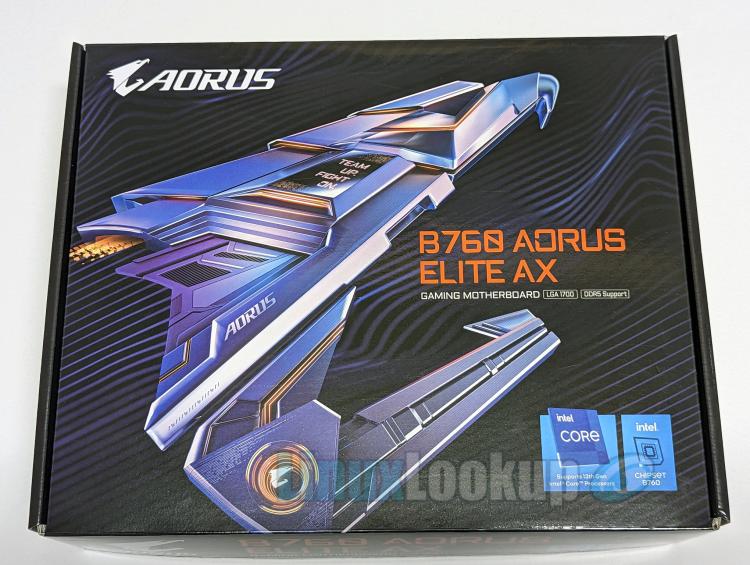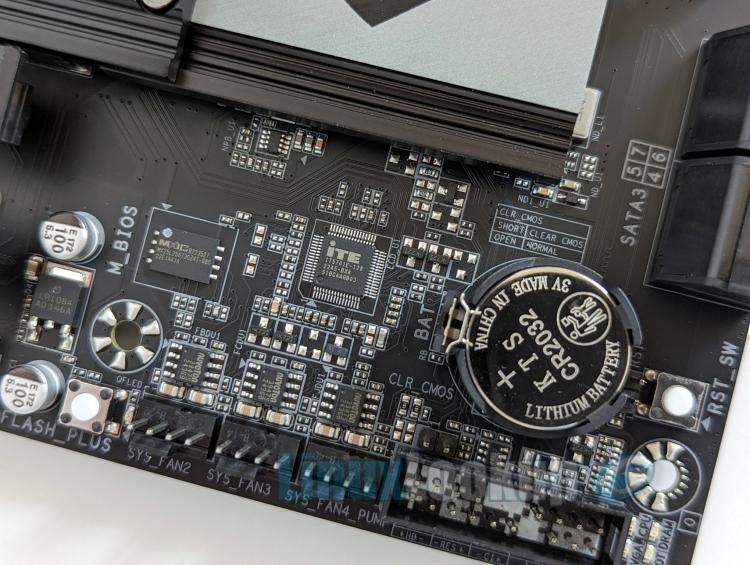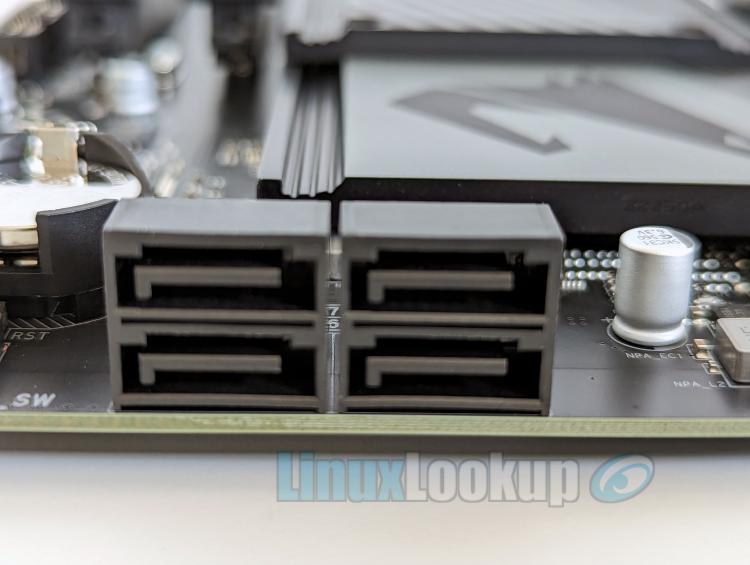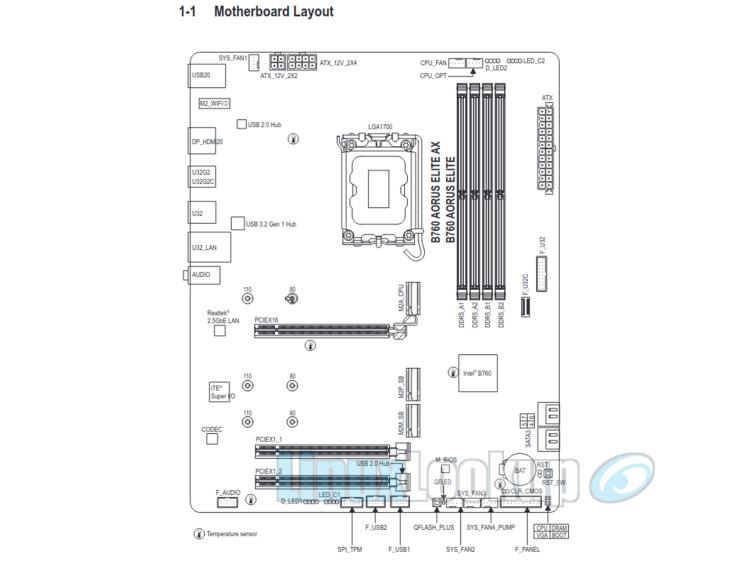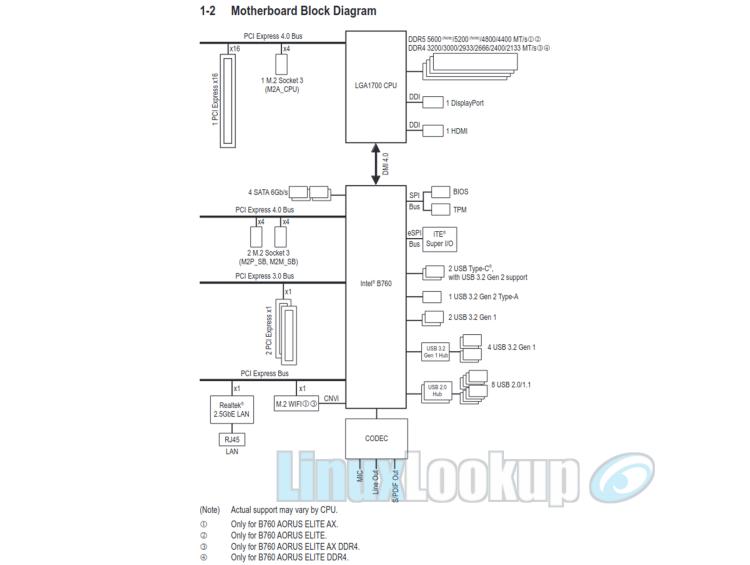GIGABYTE B760 AORUS ELITE AX Motherboard Review
The GIGABYTE B760 AORUS ELITE AX motherboard offers a balanced mix of connectivity, quality, and value by leveraging Intel's B760 chipset. It caters to those looking to build a mid-range Intel 13th Gen Raptor Lake PC while positioned at the top end of Gigabyte's B760 product offerings.
In this review, we'll highlight the features of this ATX form factor motherboard and touch on Linux compatibility.
Currently the GIGABYTE B760 AORUS ELITE AX Motherboard is available at online retailers for $179.99 USD — a competitive price point considering the included feature set.
Included in the retail box is everything required for motherboard installation and connectivity. One latching SATA cable (90-degree angle), an external WiFi / Bluetooth antenna, two individually packed M.2 screws, a G-connector, and quick start installation guide.
Clearly, only the essential accessories are included in the packaging, as even the multi-language paper manual has been discontinued. However, I'm pleased to note that the G-connector is still provided. In case you're unfamiliar with it, the G-connector is a helpful tool used for attaching front panel headers when there are limitations in terms of physical space or visibility. You can easily connect your front panel wires to the G-connector using the clearly labeled pin assignments and then attach it to the motherboard's front panel header. While other manufacturers have introduced similar connectors over the years, GIGABYTE stands out as one of the few that consistently includes this convenient little component with their motherboards.
Visually, the B760 AORUS ELITE AX Motherboard is devoid of colour, instead offering a dark theme primarily characterized by matte black finishes, complemented by subtle light gray accents and, of course, some modest AORUS branding.
Now may be a good time to mention that the AX within the name denotes inclusion of WiFi, this is important as GIGABYTE offers three other variants of this motherboard, which I'll touch on later.
The external WiFi/Bluetooth Antenna presents a black colour and a cyberpunk themed design, which is identical to what we've seen included with previous generation AORUS motherboards. In fact, it shares the same part number.
From a functional standpoint, the antenna offers four adjustable angles for optimal positioning. The magnetic base allows for effortless attachment to your PC case, while the soft rubber lining prevents any scratching or slippage when placed on a non-metallic surface.
Being a B760 motherboard, both the external and internal connectivity features aren't as extensive as those found on high-end Z790 motherboards. Nevertheless, all the essential connectivity options are present.
The back panel is protected by a mounted I/O shield. Starting from the left, you'll find four USB 2.0/1.1 ports (black), SMA antenna connectors (2T2R) for Intel WiFi 6E AX211 / Bluetooth 5.3, DisplayPort, HDMI port, a USB 3.2 Gen 2 Type-A port (red), a USB Type-C port with USB 3.2 Gen 2 support, two USB 3.2 Gen 1 ports (blue), a 2.5GbE LAN port (RJ-45), and two additional USB 3.2 Gen 2 Type-A ports (red). On the far right, there are high-definition audio jacks supporting 2/4/5.1/7.1-channel configurations, along with an optical S/PDIF audio-out connector.
Onboard graphics via DisplayPort 1.2 (max resolution 4096x2304@60 Hz) and HDMI 2.0 (max resolution 4096x2160@60 Hz) are also present if you have a supporting Intel processor, otherwise a discrete GPU is required.
Looking at the internal connectivity, we observe a USB Type-C header with USB 3.2 Gen 2 support, a USB 3.2 Gen 1 header, and two USB 2.0/1.1 headers. Additionally, there are two RGB LED strip headers and two addressable LED strip headers, along with a range of system fan and water cooling headers.
Continuing with on-board features, the GIGABYTE B760 AORUS ELITE AX offers basic diagnostic LEDs indicating whether the CPU, memory, GPU, and operating system are functioning properly after system power-on.
Internal power and reset buttons are also present, enabling you to conveniently cycle power or reset the system when changing components or conducting hardware testing. Functionality of the reset button may also be remapped within the BIOS to perform four different tasks. Speaking of BIOS, the Q-Flash Plus button allows for BIOS updates when your system is off or without having a CPU, RAM, or video card installed.
Storage configuration options include three PCIe 4.0 x4 M.2 connectors, with the primary allocated directly to the CPU lane and the others to the chipset. These M.2 connectors support M.2 PCIe x4 SSD and M.2 PCIe x2 SSD — M.2 SATA SSD is not supported.
The Intel B760 chipset doesn't include RAID 0, RAID 1, RAID 5, and RAID 10 support for NVMe SSD storage devices, this functionality is exclusively designated for the SATA connectors.
All three M.2 sockets are equipped with a passive heatsink and thermal pad backing. This design effectively prevents throttling, improves operating temperatures, and ensures optimal performance and reliability.
The primary M.2 socket features EZ-Latch Plus, a toolless design that eliminates the need for those tiny M.2 retention screws. But, for reasons unknown to me, the other two M.2 sockets do not have this feature. It seems like a cost-cutting measure by GIGABYTE, saving them literally a few cents in cost.
To accommodate legacy storage, four Serial ATA 6Gb/s connectors are positioned in the bottom corner of the board. These SATA connectors are stacked in pairs with a 90-degree orientation, providing support for RAID 0, RAID 1, RAID 5, and RAID 10 configurations.
The B760 chipset is designed for 13th-generation Intel CPUs and offers a moderate level of connectivity while supporting the newest technologies such as DDR5 and PCIe Gen5. However, there are significant differences compared to the high-end Z790 motherboards. The B760 platform has reduced connectivity with a maximum of 14 PCIe lanes, four SATA ports, fewer USB 3.2 ports, and lacks CPU overclocking support. By contrast, this translates to a mid-range option at a lower price point for consumers.
In the case of the GIGABYTE B760 AORUS ELITE AX, it is compatible with both 13th and 12th Generation Intel Desktop Processors (LGA1700 socket) and supports DDR5 memory, but absent of any PCIe 5.0 support.
GIGABYTE also offers an ELITE AX model supporting DDR4 memory and subsequently two other ELITE Series models without WiFi. The "AX" suffix within the name represents an integrated Intel WiFi 6E AX210 module, so be mindful of these variants before making a purchase.
Audio on this motherboard is provided by an on-board Realtek ALC897 Audio Codec supporting up to 7.1 surround sound. Sufficient for the majority of use cases.
Power delivery on the GIGABYTE B760 AORUS ELITE AX features a twin hybrid 12+1+1 phase VRM design, accompanied by two large aluminum heatsinks. Though, if you refer to GIGABYTE's website, the fine print indicates a 6+6 phases parallel power design. The 8+4pin CPU power connectors are of standard plastic construction and do not have the metal reinforcement typically found on higher-end motherboards.
All in all, this power delivery configuration is more than adequate for 13th and 12th Generation Intel Core, Pentium Gold, and Celeron processors.
There are four single-latch DIMM sockets with a dual channel memory architecture supporting up to 192GB of DDR5 system memory with a memory frequency of up to 7600MHz (O.C).
The B760 AORUS ELITE AX motherboard includes three full-length PCIe x16 expansion slots. The primary slot, which is designed to accommodate a graphics card, supports PCIe 4.0 running at x16 and integrates with the CPU. Notably, Gigabyte has implemented their Ultra Durable Armour and PCIe EZ-Latch features on this slot, reinforcing it to withstand the weight and strain of bulky graphics cards, while the oversized retention tab aids in removal. The two remaining slots support PCIe 3.0 running at x1, and both are integrated with the chipset.
Linux Compatibility
I have confirmed the current release of Ubuntu 23.04 (Lunar Lobster) Desktop operates under default conditions, thus this motherboard functions correctly and stable with Linux installed. No BIOS update was required prior to installation of an Intel 13th Generation Core Processor.
Though an Intel Core i7-13700K was used during evaluation, keep in mind the Intel B760 chipset doesn't support CPU overclocking. I'd recommend the Intel Core i7-13700 or even the Intel Core i9-13900.
Linux Compatibility Configuration
- Processor: Intel Core i7-13700K
- Storage: NVMe M.2 SSD PCIe Gen4
- Memory: Crucial DDR5-5200 64GB
- Distribution: Ubuntu 23.04 Desktop
- Linux Kernel: 6.2.0-20-generic
- OS Install Options: Default
- BIOS Version: F3d
- BIOS Settings: Default
- Usage Tests: Desktop, Firefox, KVM, Steam, Krita
- Overall Result: Stable
Gallery
Conclusion
The Good - Pros- Supports DDR5 memory
- WiFi 6E, Bluetooth 5.3 and 2.5 Gbps LAN on-board
- Three PCIe 4.0 x4 M.2 sockets
- Strong power delivery & cooling
- PCIe EZ-Latch is an improvement
- G-Connector is included
- Value oriented price point
The Bad - Cons
- No PCIe 5.0 support
- Not all M.2 sockets feature EZ-Latch Plus
The Ugly - Issues
- N/A
The Verdict - Opinion
While the GIGABYTE B760 AORUS ELITE AX motherboard may not be significantly distinctive in a market segment saturated with other mid-tier B760 boards, it offers good value with its well-rounded connectivity and networking options. It is an ideal choice for enthusiasts who prioritize gaming and want a budget conscious board capable of running the latest high-end CPUs and GPUs, whilst providing exemplary performance and affordability. With strong power delivery, effective cooling, and support for both Intel's 13th Gen and 12th Gen processors, as well as DDR5 memory, the B760 AORUS ELITE AX is a solid mid-range Intel motherboard that delivers outstanding value without compromising on essential features.