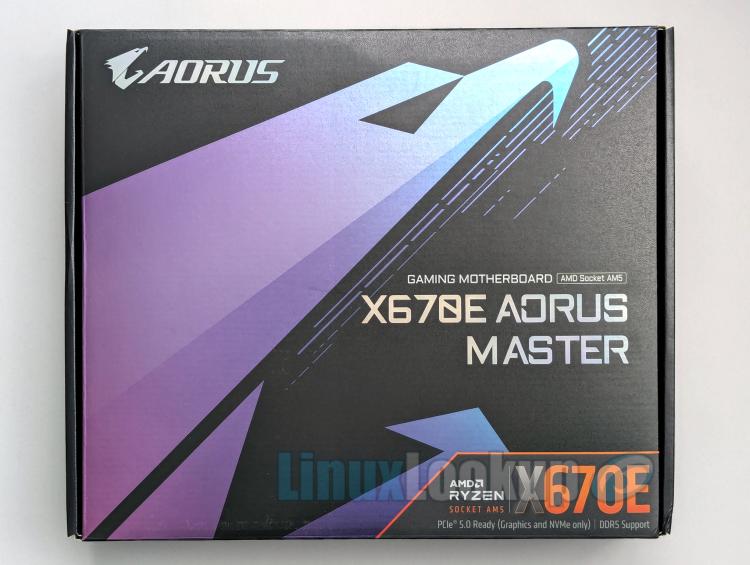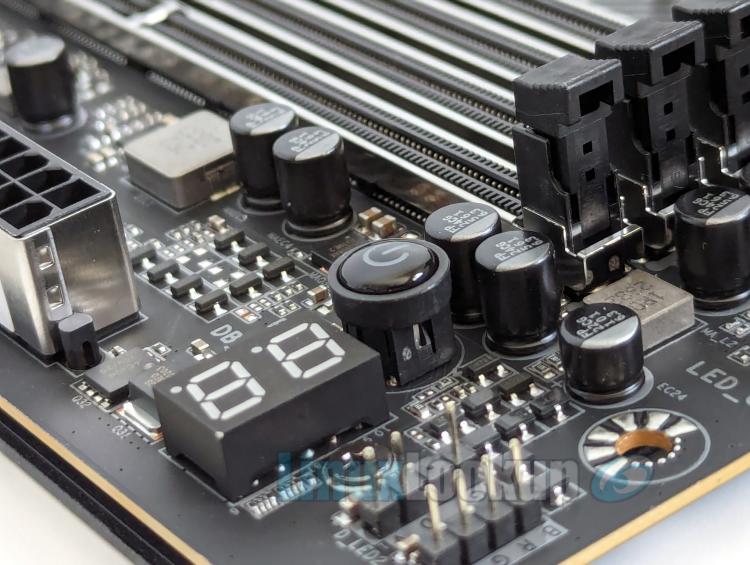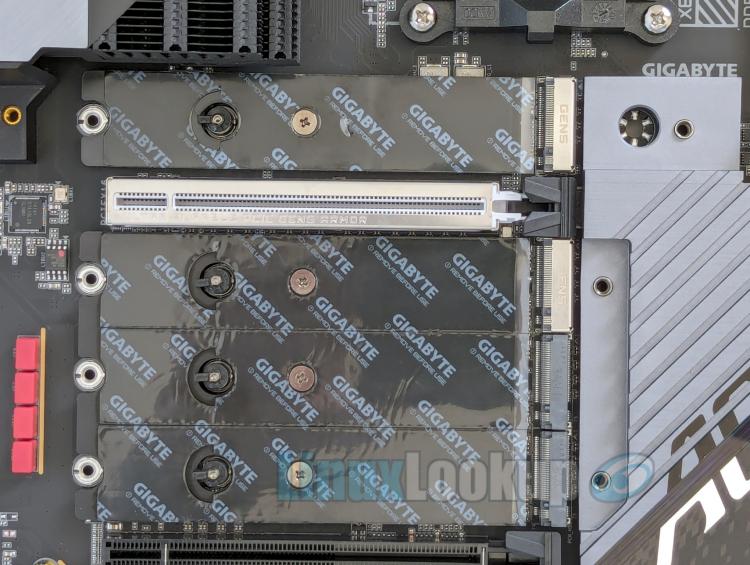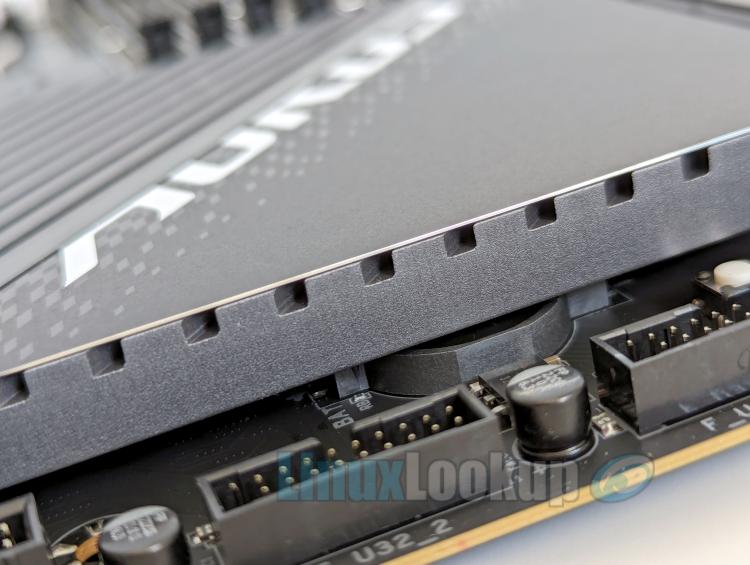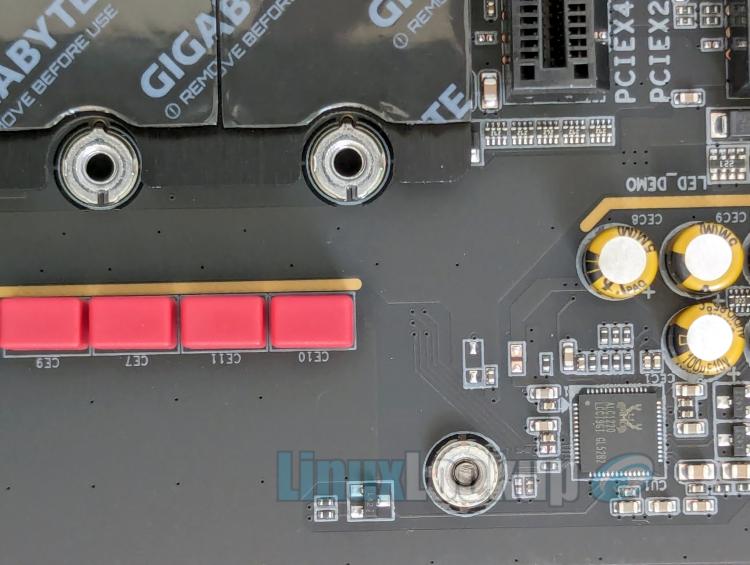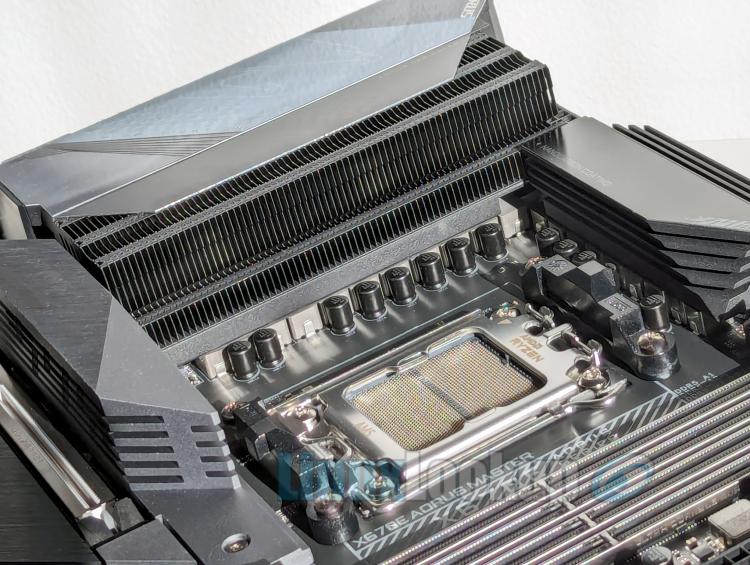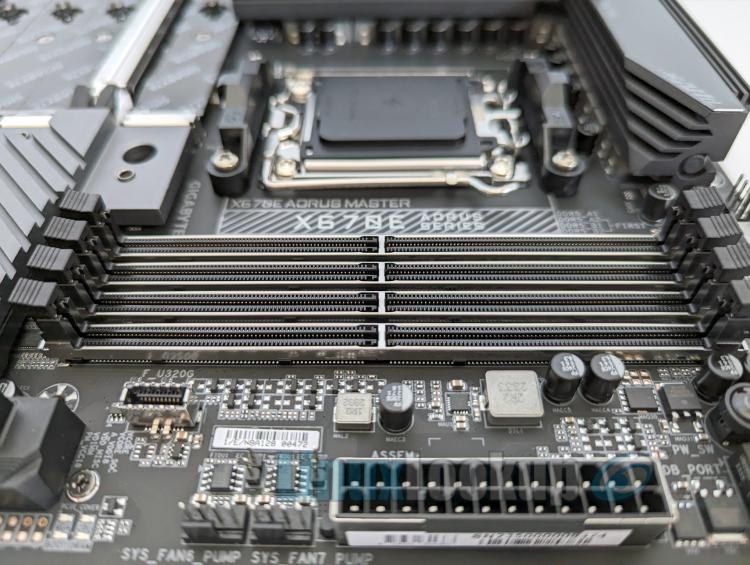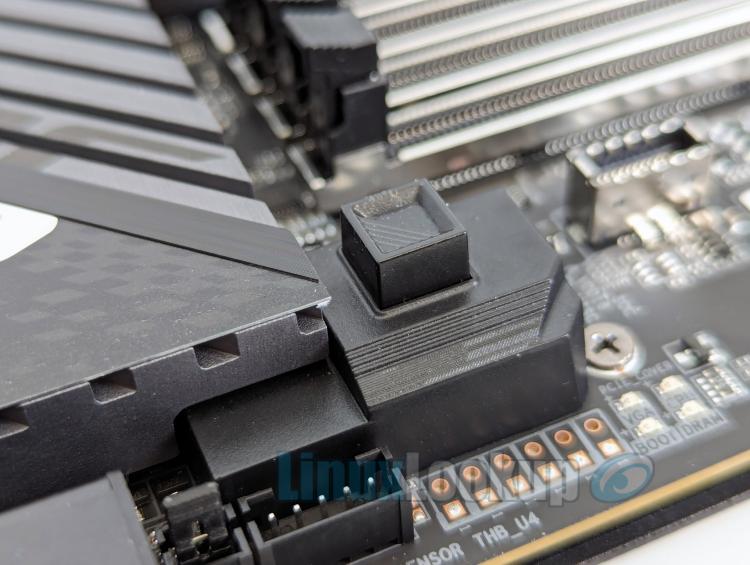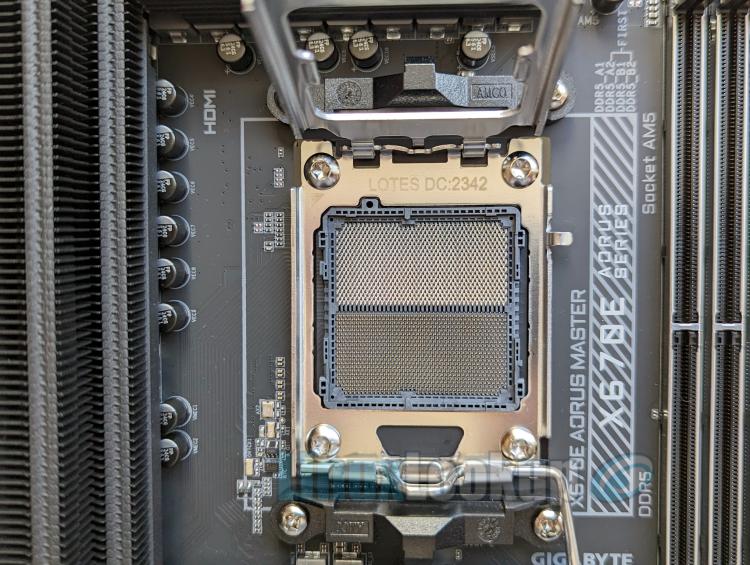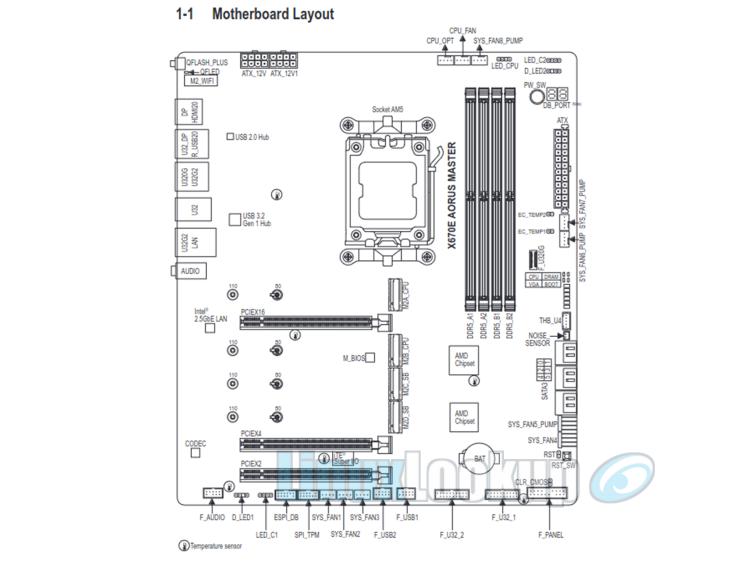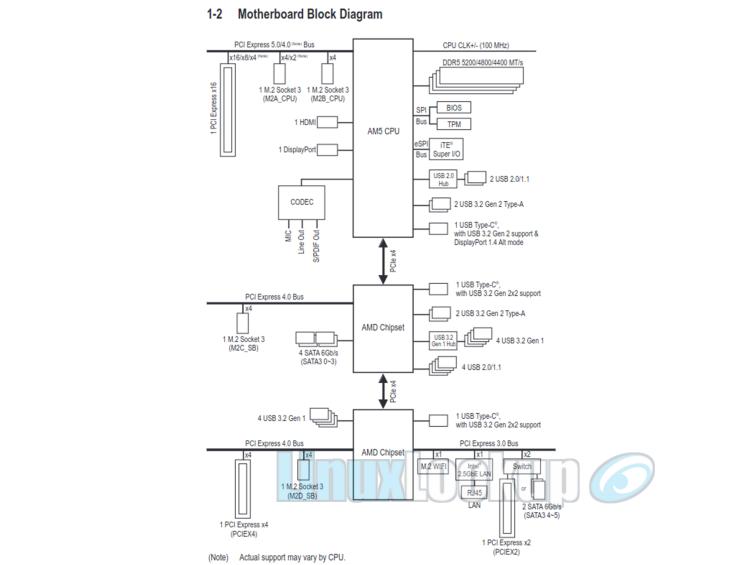GIGABYTE X670E AORUS MASTER Motherboard Review
The GIGABYTE X670E AORUS MASTER motherboard epitomizes high-performance desktop computing on the AM5 platform. With support for AMD Ryzen 7000 and newer 8000 Series Processors, this E-ATX form-factor motherboard truly offers extreme capabilities sought after by many PC enthusiasts. Boasting PCIe 5.0 connectivity and DDR5 support, it embraces the latest standards for memory, graphics and storage. Positioned just below the flagship model, it stands as one of four high-end motherboards in GIGABYTE's X670E lineup, delivering uncompromising performance and expanded feature sets.
In this review, we will showcase the key features of the motherboard and briefly discuss its compatibility with Linux.
As of the time of writing, the GIGABYTE X670E AORUS MASTER is widely available at online retailers for $429.99 USD — a fair price point which is reflected in an array of features.
Included within the retail box is everything required for motherboard installation and connectivity. An external WiFi / Bluetooth antenna, four braided latching SATA cables (two straight & two 90-degree angle), two thermal sensor cables, one noise sensor cable, a single M.2 screw/standoff, user manual, two velcro cable ties, AORUS sticker pack with case badge, and a G-connector.
It's great to see the G-connector still packaged with GIGABYTE motherboards. For those unfamiliar, the G-connector serves as a practical plastic bracket designed to simplify the attachment of front panel headers, especially in cases where physical space or visibility is limited. By utilizing the clearly labelled pin assignments on the G-connector, you can effortlessly connect your front panel wires before securing them to the motherboard's front panel header. While other manufacturers have introduced similar connectors in years past, GIGABYTE distinguishes itself as one of the few that consistently incorporates this convenient component with their motherboards.
The GIGABYTE X670E AORUS MASTER Motherboard offers some visual appeal beyond current monochromatic trends, thanks to several defining characteristics.
A combination of aesthetic and functional features includes an I/O shroud illuminated with RGB that highlights the distinctive AORUS falcon logo, brushed aluminum M.2 covers decorated with geometric line art, a large chipset heatsink partially topped with a reflective acrylic accent emphasizing AORUS branding, as well as subtle hints of flat grey and deep black. This combination creates a striking contrast against the all-black printed circuit board (PCB) and matte black VRM heatsinks.
Examining the underside of the board reveals a NanoCarbon-coated aluminum backplate. This not only reinforces the physical structure to safeguard the 8-Layer PCB but also improves heat dispersion. According to GIGABYTE, a NanoCarbon coating yields 3 times the thermal conductivity and promises up to a 10% decrease in temperature.
Considering elements like the backplate, all heatsinks, the Ultra Durable (UD) enhancements, and the E-ATX form factor (30.5cm x 26.9cm), this board is rather hefty.
While still on the subject of the backside, let's acknowledge the CPU socket backplate. AMD's Ryzen 7000 and 8000 processors operate on the new AM5 (LGA1718) socket, which, thanks to its identical pattern, stack-up height, and backplate threads, is generally compatible with most AM4 coolers, except for those relying on proprietary backplate mounting. However, unlike AM4, AM5 employs a non-removable backplate essential for securing the CPU retention mechanism, necessitating attention to cooler compatibility. This has prompted certain manufacturers to offer upgrade kits for older coolers. Therefore, if you intend to reuse your old AM4 CPU cooler, it should be compatible as long as it utilizes the stock backplate or has an AM5 upgrade kit, otherwise, you'll need to purchase a new CPU cooler.
Taking a look at the rear panel, we see a standard pre-mounted I/O shield with an abundance of connectivity features. Starting from the top left, you'll find the Q-Flash Plus button, SMA antenna connectors (2T2R) for WiFi 6E / Bluetooth 5.2, a DisplayPort, an HDMI port, two USB 2.0/1.1 (black) ports, one USB Type-C port with USB 3.2 Gen 2 (10Gb/s) support, two USB 3.2 Gen 2 (red) ports, a USB Type-C Port with USB 3.2 Gen 2x2 (20Gb/s) support, four USB 3.2 Gen 1 (blue) ports, 2.5GbE LAN port (RJ-45), two more USB 3.2 Gen 2 (red) ports, two high definition audio jacks supporting 2/4/5.1/7.1-channel configurations, and an optical S/PDIF audio connector.
On-board graphics via DisplayPort 1.4a and USB Type-C port (max resolution 3840x2160@144 Hz), or HDMI port (4096x2160@60 Hz) is present if you have a supporting AMD 7000/8000 Series CPU, otherwise a discrete GPU is required.
I should point out that there is a revision to the GIGABYTE X670E AORUS MASTER motherboard, version 1.0 has an Intel AX210 module supporting WiFi 6E / Bluetooth 5.3, whereas the board we received for this Linux review is version 1.1 which incorporates an AMD RZ616 (MT7922A22M) module supporting WiFi 6E / Bluetooth 5.2.
The external WiFi/Bluetooth Antenna is identical to those included with previous generation AORUS motherboards, featuring a low profile and cyberpunk-inspired design. In terms of functionality, the antenna has four adjustable angles, ensuring optimal positioning for superior performance. Its magnetic base facilitates effortless attachment to your PC case, while the soft rubber lining prevents scratching or slippage when placed on flat non-metallic surfaces.
Continuing on with connectivity, let's look inward at the on-board I/O features. Here we have a USB Type-C header with USB 3.2 Gen 2x2 support, two USB 3.2 Gen 1 headers, two USB 2.0/1.1 headers, and a Thunderbolt 4 add-in card connector. Also observed are two RGB LED strip headers, two addressable LED strip headers, a noise detection header, two temperature sensor headers, Trusted Platform Module (TPM) header, along with an inclusive of a range of system fan connectors and water cooling pump headers.
Like previous AORUS MASTER motherboards, GIGABYTE incorporates advanced diagnostic features, including voltage measurement points for multimeters, a POST Code LED for debugging, and convenient quick control buttons for power and reset. These internal buttons enable users to quickly power on/off or reset the computer in an open-case scenario, facilitating hardware component changes or testing.
Now, let's delve into the storage configuration options. There are a total of four M.2 connectors, two supporting PCIe 5.0 x4/x2 SSDs integrating with the CPU, and two supporting PCIe 4.0 x4/x2 SSDs integrating with the chipset. The aforementioned PCIe 5.0 support applies only if paired with an AMD Ryzen 7000 Series CPU (my recommendation). Otherwise, if you choose an 8000G Series processor, all four interfaces operate at PCIe 4.0 speeds due to a lesser number of CPU lanes.
The first M.2 connector (M2A_CPU) is compatible with the larger type 25110/2580 form factor associated with select PCIe 5.0 SSDs, whereas the other three are type 22110/2280 — these physically smaller formats can still be used in M2A_CPU with the included standoff.
Additionally, the M.2 storage interfaces on this motherboard exclusively support M.2 PCIe SSDs, and not M.2 SATA SSDs. So keep these in mind when selecting your components, and consult the online manual for clarification before making any purchasing decisions.
To tackle the heat challenges often associated with PCIe Gen5 NVMe SSDs, GIGABYTE has integrated some notable thermal management solutions into its design. The primary M.2 connector features an oversized Thermal Guard III heatsink. This large heatsink offers significantly more surface area for heat dissipation compared to the previous generation Thermal Guard, offering up to 9 times the heat dissipation surface. Furthermore, the remaining three M.2 sockets are outfitted with slimmer passive heatsink and thermal pad backings. Together, these effectively mitigate thermal throttling, maintain optimal operating temperatures, and ensure consistent performance and reliability of the SSDs.
Recognizing this motherboard as a premium X670E model, I find myself a little disappointed with GIGABYTE's decision not to incorporate their EZ-Latch Click design on the M.2 heatsinks, as seen on some of their other AORUS motherboards. EZ-Latch is a toolless, spring loaded quick-release mechanism that eliminates the need for screws on the M.2 heatsinks. However, at least all four M.2 sockets feature EZ-Latch Plus, which operates on a similar concept — a small plastic latch that secures the SSD without requiring those pesky retention screws.
To accommodate legacy SATA storage, there are a total of six Serial ATA 6Gb/s connectors positioned towards the side corner of the board. These SATA connectors are stacked in pairs with a 90-degree orientation, offering support for RAID 0, RAID 1, and RAID 10 configurations. The PCIEX2 slot shares bandwidth with the SATA3 4/5 connectors, and will become disabled when a device is installed in the PCIEX2 slot.
As the name would suggest, GIGABYTE's X670E AORUS MASTER utilizes an X670 chipset, with the "E" designation indicating an "Extreme" high-end variant sought after by many PC enthusiasts.
Although both X670E and X670 support PCIe 5.0 connectivity and DDR5 memory, the X670E boards embrace the new PCIe 5.0 standard for both the graphics and storage slots. In contrast, X670 motherboards incorporate PCIe 5.0 into only one of the two slots, either the graphics slot or the storage slot. Naturally, the expanded feature set of X670E motherboards comes with a premium price point, but it is certainly considered the no-compromise option between the two when choosing a 600-Series motherboard.
In a first for AMD motherboards, this X670 chipset for AM5 Socket desktop platform introduces a dual-chiplet design (see gallery for layout diagram), offering direct benefits such as an improved thermal footprint, several architectural advantages, reduction in costs and increase I/O lanes.
While the majority of 600-Series motherboards employ passive cooling, GIGABYTE's design brings about an unexpected inconvenience. The chipset heatsink on this particular motherboard is secured from the backside, thus overly complicating the process of replacing the CMOS battery. What should be a simple 3-minute task turns into a laborious ordeal, requiring the removal of the entire motherboard from your case to access the screws hidden beneath the board backplate. While this design choice may not pose a significant concern for many users, especially considering the infrequency of CMOS battery replacements in consumer-grade boards, this seemingly minor detail remains a notable obstacle.
The X670E AORUS MASTER features on-board audio powered by the Realtek ALC1220-VB Audio Codec. While this System-on-Chip (SoC) has been observed on older AORUS motherboards, it continues to deliver great audio quality for the majority of use cases.
The GIGABYTE X670E AORUS MASTER exhibits exceptional power delivery, featuring a 16+2+2 phase VRM rated at 105A SPS, complemented by two NanoCarbon-coated aluminum heatsinks. This robust VRM configuration is more than capable of handling all the current AMD Ryzen 7000 Series Desktop Processors and is particularly suitable for overclocking your CPU beyond its rated boost clock speed.
Above the CPU socket, you'll find two 8-pin EPS connectors, one of which is required to supply power to the processor. Both connectors are reinforced with UD for added durability and stability.
Four UD reinforced single-latch DIMM sockets are present, forming a dual-channel memory architecture that can accommodate up to 192GB of DDR5 system memory and achieve a memory frequency of up to 8000MHz (O.C).
Three full-length PCIe x16 expansion slots are integrated onto the board. The top primary slot is PCIe Gen 5 certified, featuring a full x16 lane configuration sourced directly from the CPU. Designed for graphics card installation, this is the only reinforced slot of the trio, and adequately spaced to house a large 4-slot GPU. The middle PCIe slot supports PCIe 4.0 running at x4, while the bottom slot is PCIe 3.0 running at x2, both integrated with the chipset.
Additional feature focus is directed towards the primary PCIe slot, which incorporates EZ-Latch Plus. Positioned conveniently on the board's far edge, this easily accessible button engages quick release of the GPU, sparing users the hassle of using a screwdriver to depress the retention clip between a tightly spaced GPU and large CPU air cooler.
Linux Compatibility
I have confirmed the latest release of Ubuntu 22.04.4 LTS (Jammy Jellyfish) Desktop successfully installs and operates under default conditions. The BIOS was also updated to the newest version, and all on-board feature sets have been tested to function correctly under Linux OS.
Linux Compatibility Configuration
- Processor: AMD Ryzen 7 7700X
- Storage: NVMe M.2 SSD PCIe Gen5
- Memory: Crucial DDR5-5200 64GB
- Graphics: AMD Radeon Graphics (iGPU)
- Distribution: Ubuntu 22.04.4 LTS Desktop
- Linux Kernel: 6.5.0-21-generic
- OS Install Options: Default
- BIOS Version: F22b
- BIOS Settings: Default
- Overall Result: Stable
Gallery
Conclusion
The Good - Pros- Full Gen 5 support (PCIe 5.0 graphics, PCIe 5.0 M.2 storage, DDR5)
- Two PCIe 5.0 M.2 SSD connectors
- Total of four M.2 SDD connectors with EZ-Latches and heatsinks
- Adopts the newer M.2 25110 SSD form factor on primary slot (M2A_CPU)
- Exhibits exceptional power delivery & overclocking potential
- NanoCarbon coated aluminum backplate & heatsinks
- PCEIe slot has EZ-Latch Plus quick release
The Bad - Cons
- No EZ-Latch Click design on the M.2 heatsinks
- No USB 4 ports
The Ugly - Issues
- Chipset heatsink is secured from the backside (see article for details)
The Verdict - Opinion
The GIGABYTE X670E AORUS MASTER Motherboard emerges as a formidable contender among its peers in the same product segment. While building a new high-end system on the AM5 platform can entail significant costs, this particular X670E board debuted with an MSRP of $499.99, which has since dropped to $429.99. Despite still commanding a premium price, the X670E AORUS MASTER stands out as an excellent no-compromise option among 600-Series motherboards, supporting the latest technology and ensuring a superior computing experience, particularly with top-end AMD Ryzen 7000 Series processors.