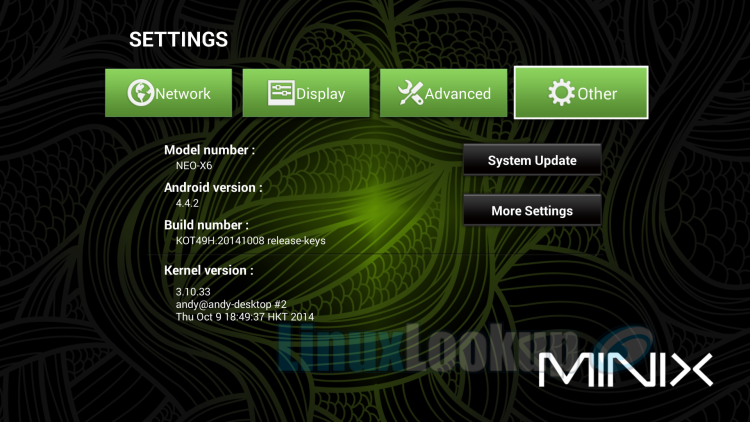MINIX Neo X6 Media Hub Review
MINIX has released a new addition into their NEO series product line with introduction of a low-end model, the MINIX NEO X6.
Similar to it's predecessors, this Android-powered device transforms any conventional TV or monitor with an HDMI connection into a SMART TV / fully functional PC. Enabling you to run Apps, browse the Internet, access Google Play Store, Netflix, Skype and even comes pre-installed with XBMC Media Center (MINIX Edition) supporting full hardware decoding.
Hardware
In comparison to the MINIX NEO X8-H review earlier this year, MINIX NEO X6 is on the low-end of hardware specifications, but also comes with an attractive price tag of only $99.
The MINIX NEO X6 utilizes an Amlogic S805 System on a Chip (SoC) ARM Cortex-A5 architecture featuring Quad Core processor (CPU) clocking in at 1.5GHz and Octo-core Mali-450 GPU. Yet again MINIX wasn't first to market offering S805 based devices – but they've taken extra time to fine-tune the firmware and are very confident about this device being a strong performer.
An important feature of the NEO X6 is H.265 / HEVC Hardware Decoding and what it has to offer.
The new video compression standard, H.265 / HEVC, yields double the compression ratio compared to H.264 at the same level of video quality – so in essence it will allow more users to stream in Full 1080p HD even whilst using a narrower bandwidth. The most significant benefit of hardware decoding rather than software decoding is that it uses significantly lower power consumption. Therefore, far more energy efficient and allows for better distribution of CPU resources.
On-board is 1GB DDR3L RAM, 8GB eMMC storage (MINIX has made a permanent switch from NAND Flash all new models), HDMI 1.4b, one 10/100 Ethernet port, WiFi 802.11n, Bluetooth 4.0, two USB 2.0 ports, SD/MMC Card Reader, Headphone Jack and IR Receiver.
Contents of the retail box has everything you need to get started. One MINIX NEO X6 Media Hub, IR remote controller, WiFi antenna, HDMI cable, USB cable, multi-language setup guide and DC 5V (2A) power adapter. When purchasing, pay special attention to which power adapter type is included as there are different options. If you reside in the USA or Canada, select NEMA (North America).
The NEO X6 uses the same matte black housing as the NEO Z64, slightly larger than MINIX ‘mini’ devices and for sake of comparison there is a photo of X6 beside X8-H in our gallery towards end of this review. Aforementioned housing is constructed of formed plastic and build quality is exceptional. Top of the unit has their signature MINIX logo in matte finish, this of course doesn't add any functionality but is aesthetically pleasing. The detachable external WiFi (single-band) antenna is positional which makes it easy to tuck the unit into a small vertical space.
In my X8-H review I griped about barely visible illumination of the power status LED. Looks like this was taken into consideration as the X6 status LED is brighter while powered on (Blue LED) and in stand-by mode (Green LED). This is an essential adjustment and should be pushed across the entire NEO series in my opinion.
Bundled is a newly designed infrared (IR) remote control powered by two AAA batteries (not included). Conventional menu, home, power, volume, navigation and return buttons are present, along with a new settings button. Line-of-sight is required for operation, but overall the improved layout and larger form factor is a positive change.
Functionality and layout aside, this new remote does have an issue which needs to be addressed by the manufacture. While reviewing, I've discovered a design flaw which makes batteries extremely difficult to remove once inserted - a small pry tool was needed to overcome this defect.
If you're looking for even better control over your Media Hub, I'd suggest checking out our MINIX NEO M1 Wireless GyroMouse Review.
Due to incredibly low power consumption (See Energy Efficiency test below) the MINIX NEO X6 was designed to be left on or stand-by mode when not in use. However, you'll need to get up out of your chair to turn the device on as the included IR remote still cannot power-on the X6 while shutdown. According to MINIX this is intended function, but hopefully this hindrance will be addressed in a future release.
Speaking of power management. Currently there is an intermittent bug which prevents launching the software power menu for Sleep, Restart and Power Off options. Typically this menu is initiated by pressing & holding the power button on your remote - I've reported the issue to the MINIX developers.
Specifications
- Amlogic S805 SoC
- Quad-Core Cortex A5 CPU @ 1.5GHz
- Quad-Core Mail-450 GPU
- 1GB DDR3L RAM
- 8GB (eMMC) Storage
- WiFi 802.11n Single Band
- RJ-45 Ethernet Jack (10/100)
- Bluetooth 4.0
- HDMI 1.4b
- 3.5mm Stereo Jack
- USB 2.0 Port x2
- SD/MMC Card Reader (SD 3.0, MMC V4.41)
- IR Receiver (Remote included)
- Dimensions: 115mm (l) x 115mm (w) x 20mm (h)
Software
Majority of this commentary was taken from my review of the MINIX NEO X8-H as the included software is nearly identical with exception of a few minor revisions. Noticeable adjustments and features have been documented where applicable to the MINIX NEO X6 firmware. MINIX NEO X6 runs Android 4.4.2 (KitKat) with Kernel Version 3.10.33. On first boot you'll be presented with an initial system setup, and after some rather simplistic setting choices the device is ready to use.
One setup decision is that of personal preference. You'll need to select a Home Screen by keeping the default Android Launcher (shown above) or custom MINIX Metro interface (shown below).
MINIX Metro takes design influence from Metro, a typography-based design language by Microsoft. The interface is straight forward and layout works great for Television format. Eight of the nine predefined categories allow for easy addition & removal of Application shortcuts to their associated sub menus. Direct quick launch shortcuts can also be managed and placed directly on the Home screen too.
Overall MINIX Metro has potential, but isn't polished enough for my liking. Not much has changed since we last reviewed the MINIX interface with the exception of Weather notifications have been removed. There is a lot of unnecessary clicking and user experience needs work. It would also be nice to see some configuration options such as color scheme, custom icons and button assignment. My recommendation would be try out both Launchers to see which you like best, or search Google Play for other options. For the record, I saw nearly an identical interface on a competitors Android based device, this leads me to believe MINIX Metro may not be exclusive to MINIX, rather a re-branded Launcher.
Aside from the standard Android Setting Menus, there is another MINIX branded application named settingMbox. Simplistic in nature, this App provides straightforward configuration options for networking, display, advanced control, system information and Over the Air (OTA) system updates.
Pre-installed are popular applications such as Netflix, Skype, Gmail, Google Maps, AirDroid, Miracast and custom a build of XBMC. Complete access to Google Play is available to download all your favourite Android Apps too. There is no needless bloatware installed from what I've observed, just a clean Android environment with a good mix of the essentials. New to this software build is support for Google TV Remote.
For those unfamiliar, XBMC is an Open Source home theater application which is freely available for Linux, Mac/iOS, Windows, Raspberry Pi and Android.
At the moment XBMC isn't available through the Google Play Store, but official APK packages can be downloaded directly from the project homepage. Nevertheless an unnecessary step as XBMC MINIX Edition comes pre-installed. This custom build is based upon the current stable release of XBMC 13.3 (Gotham) in partnership with the developers at XBMC. Modified to provide the optimum experience it is highly recommended keeping this installed version.
Several months ago XBMC Developers announced the media center software would be changing it's name from XBMC to KODI in future versions. Currently KODI is at Release Candidate status, but I have confirmed with MINIX that they will support a MINIX Edition when KODI version 14 is officially released.
Performance
Timing Results
- Power on: 25 seconds
- Power off: 4 seconds
AnTuTu Benchmark Results
- CPU: General, Supports most Apps
- RAM: Excellent
- 2D Graphics: General
- 3D Graphics: General, supports most games on it
- Overall score: 17022
The Android App I usually use to benchmark graphic processing performance and FPS simply would not run and or crashed on the MINIX NEO X6. I've contacted the application developer, but no response was received prior to publishing this article. I believe this to be no fault of MINIX, however, below is a screenshot for sake of reference.
Graphics tests designed to stress the GPU performance and a physics test to stress CPU performance were ran on the MINIX NEO X6 with acceptable results.
1080p video playback performance was great over Local Area Network (LAN) to Network Attached Storage and tested on both a WiFi and Ethernet connection.
Energy Efficiency
Our energy efficiency test measured power consumption under heavy load fluctuating between 3.1W to 3.4W, idle fluctuation at 1.7W to 2.0W and stand-by (sleep mode) fluctuation 0.4W to 0.5W. Your results may very depending on system load. In comparison these energy efficiency results are considerably better than the MINIX NEO X8-H.
Gallery
Conclusion
The Good - Pros- Stand-by power efficiency is phenomenal, can be left on 24/7
- ARM CPU architecture generates very little heat
- Status LED illumination issue has been rectified
- Utilizes H.265 / HEVC Hardware Decoding
- Absolutely silent operation
- Setup guide English translation is good
- No bloatware pre-installed
- Lively support forum if you require help
- KODI to be supported in the future
The Bad - Cons
- IR Remote cannot power-on device
The Ugly - Issues
- Software power menu inaccessible via remote - Bug Reported
- IR Remote design flaw makes batteries very difficult to remove
The Verdict - Opinion
MINIX NEO X6 is the perfect model for those searching for a media hub that can handle Full 1080p HD playback and streaming, in particular XBMC. Gaming on this device isn't necessarily recommended although it will support most titles due in part to satisfactory graphical performance.
The MINIX NEO X6 is currently being sold online for around $90 which is a great price. However, for an additional $40 you could purchase the MINIX NEO X8-H for some performance gains and video playback up to 4k.