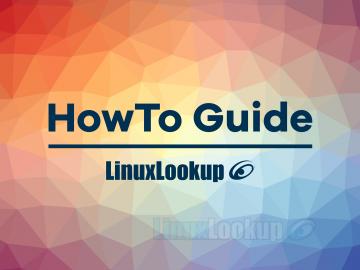Backup and Restore Ubuntu 14.04 LTS Desktop
Routine backup is an essential part of preventing the loss of your important data. This document covers steps required to backup and restore Ubuntu Desktop in the case of an event. Ubuntu 14.04…
Upgrade Debian 7 Wheezy to 8 Jessie
Debian 8 (Jessie) is the most recent stable version of Debian Linux, released in April 2015. This guide explains how to upgrade your system from Debian 7 (Wheezy) to Debian 8.
These steps…
Windows Gaming with QEMU/KVM on Ubuntu Linux - AMD Radeon R9 280
Here I demonstrate the potential for gaming within a Windows 7 Kernel-based Virtual Machine running on Ubuntu Linux, utilizing QEMU/KVM VGA PCI Pass-Through of a dedicated AMD Radeon R9 280. This…MINIX NEO X8 Plus Media Hub Review
MINIX has just released the next evolution of their NEO Series products with introduction of a new mid-range model, the MINIX NEO X8 Plus.
Similar to it's predecessor the X8, this Android-…
MINIX NEO X8-H Plus Media Hub Review
MINIX has just released the next evolution of their NEO Series products with introduction of a new high-end model, the MINIX NEO X8-H Plus.
This Android-powered device transforms any…
MINIX Neo X6 Media Hub Review
MINIX has released a new addition into their NEO series product line with introduction of a low-end model, the MINIX NEO X6.
Similar to it's predecessors, this Android-powered device…
Viatek Night Stars Landscape Light Review
Night Stars Landscape Lights are decorative lighting ideal for both indoor and outdoor use. It projects points of brightly coloured lights onto structures, landscapes or virtually anything else…
Crucial MX100 512GB SSD Review
The Crucial MX100 is a mainstream Soild State Drive (SSD) targeted toward budget conscious consumers who want the benefits of flash storage without a big price tag. In this review we're going to…
Using Debian 6 squeeze LTS
Official support for Debian 6.0 (code name "squeeze") ended in April 2014, however, the project announced Long Term Support (LTS) security updates until February 2016. You can use LTS in adding…
Upgrade Debian 6 Squeeze to 7 Wheezy
Debian 7 (Wheezy) is the most recent stable version of Debian Linux, released in May 2013. This guide explains how to upgrade your system from Debian 6 (Squeeze) to Debian 7.
These steps…