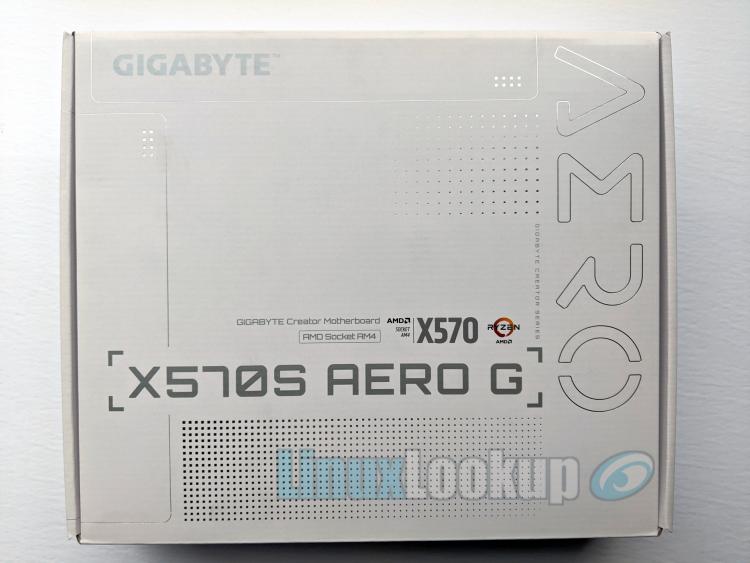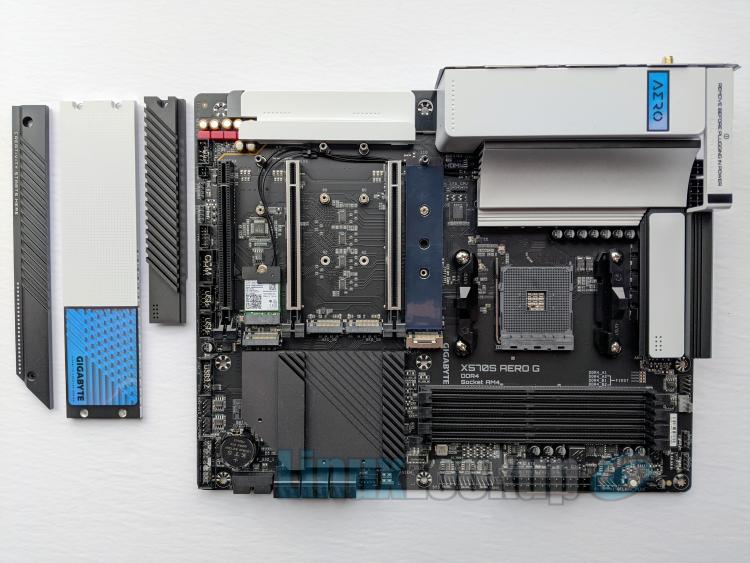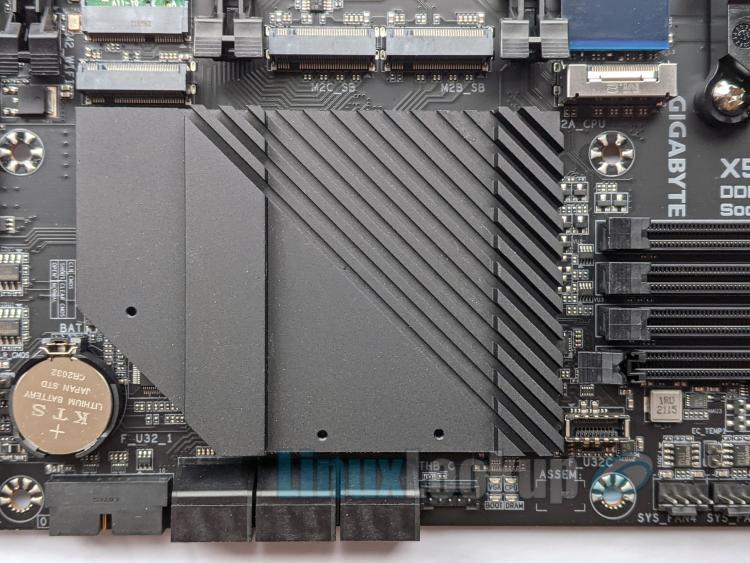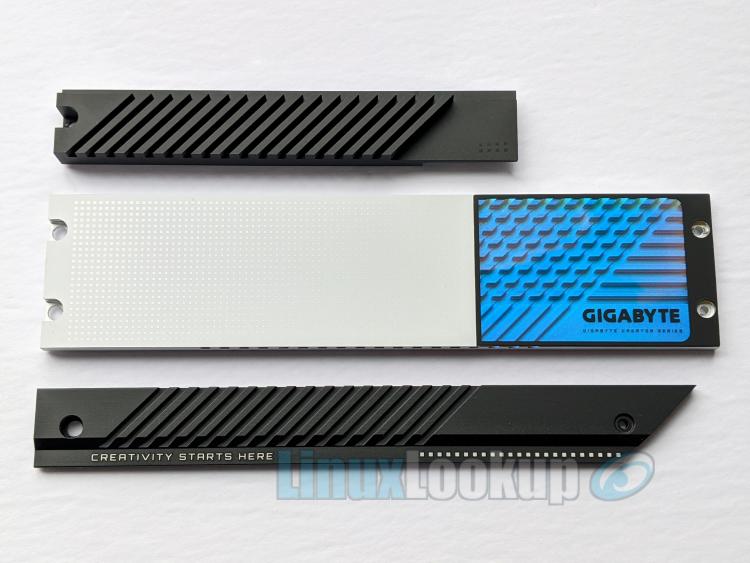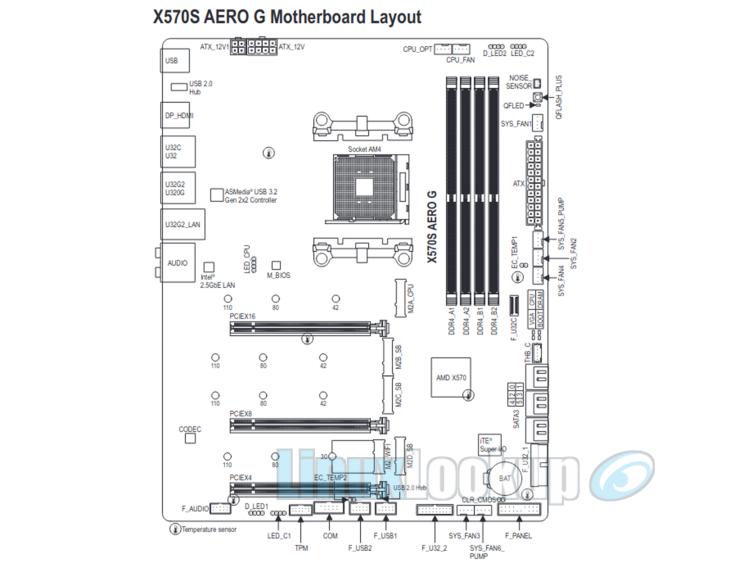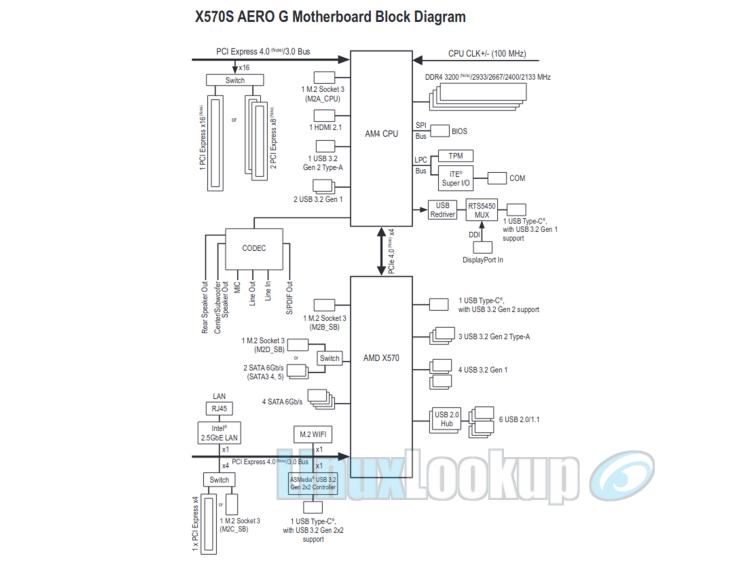GIGABYTE X570S AERO G Motherboard Review
The GIGABYTE X570S AERO G Motherboard falls under their Ultra Durable product stack as a performance-oriented motherboard marketed towards content creators.
Offering an extensive list of connectivity features with contemporary aesthetic appeal, this AMD Socket AM4 motherboard supports all AMD Ryzen 2000, 3000 and 5000 Series processors, including 2nd-generation or higher AMD G-Series processors.
Currently the GIGABYTE X570S AERO G Motherboard is available at online retailers for $329.99 USD — a justifiable price for what you're getting.
Included in the box is everything required for motherboard installation and connectivity. Four latching SATA cables (two 90-degree angled and two straight), external WiFi / Bluetooth antenna, a 4-pin RGB LED lighting strip extension cable, four M.2 screws, one noise sensor cable, two thermal sensor cables, a G-connector, quick start guide, multi-language manual and a drivers DVD.
If you're not familiar with the G-connector, it assists with attaching front panel headers where physical space or visibility is limited. Simply clip your front panel wires to the G-connector as per the clearly marked pin assignments and then attach to the motherboard front panel header. Though other manufactures have had similar connectors over the years, GIGABYTE is one of the few still including this handy little component with their motherboards. Good on you GIGABYTE.
Appearance of the GIGABYTE X570S AERO G Motherboard is sleek, certainly a piece of hardware worthy of showing off in a glass panel case. The gloss white parts are comprised of plastic, contrasting nicely with the black expansion slots, DIMM sockets and matte black printed circuit board.
By design the brushed aluminum heatsink over the voltage regulator module (VRM) has been left alone as paint would diminish the heatsink's effectiveness. The only other hint of colour is a small AERO logo and some blueish plastic covering a machined design embedded into the larger M.2 aluminum heatsink.
Aesthetically everything ties in nicely with the sterile theme — creative types will appreciate the visual design elements.
The external WiFi / Bluetooth Antenna also has a white jacket matching the overall theme.
The back panel has a mounted I/O shield protecting the variety of connectivity features. Starting on the left side are two USB 2.0/1.1 ports, SMA antenna connectors (2T2R) for WiFi 6 / Bluetooth 5.2, DisplayPort In port, HDMI port, two USB 3.2 Gen 1 (blue) ports, a GIGABYTE VisionLINK USB Type-C port supporting USB 3.2 Gen 2x2, two USB 3.2 Gen 2 Type-A (red) ports, another USB Type-C port with USB 3.2 Gen 1 support, 2.5GbE LAN port (RJ-45) and two more USB 3.2 Gen 2 Type-A (red) ports. Far right are high definition audio jacks supporting 2/4/5.1/7.1-channel configurations, along with one optical S/PDIF audio out connector are also present.
One of the USB 3.2 Gen 1 (blue) ports can utilize Q-Flash Plus which allows you to update the BIOS without having a CPU, RAM, or video card installed. But rather than placing the BIOS flash button on the back panel, it's located directly on the motherboard.
VisionLINK technology is exclusive to GIGABYTE, providing video output, power delivery of 20V@3A and data transmission with a theoretical max of 20Gbps all though a single USB Type-C interface.
Onboard graphics via DisplayPort (max resolution 4096x2304@60 Hz) and HDMI 2.1 (max resolution 4096x2160@60 Hz) are also present if you have a supporting AMD Processor, otherwise a discrete GPU is required.
Internal connectivity consists of one USB Type-C header with USB 3.2 Gen 2 support, two USB 3.2 Gen 1 headers, two USB 2.0/1.1 headers and a Thunderbolt add-in card connector — coincidentally GIGABYTE sells these expansion cards too.
Continuing on with connectivity, let's look inward at the storage options. One of the main attractions of the GIGABYTE X570S AERO G Motherboard is four M.2 sockets all running at PCIe Gen4 x4 speeds, perfect for several blazing fast NVMe drives such as the Crucial P5 Plus, Patriot Viper VP4300 or Seagate FireCuda 530.
There is bit of a trade off when populating M.2 slots though. Specific SATA connectors may be disabled by the device installed in the M.2 socket as the M2D_SB connector shares bandwidth with the SATA3 4, 5 connectors. Additionally, the M2C_SB connector shares bandwidth with the PCIEX4 slot and becomes unavailable once a device is installed this particular M.2 socket. Refer to the manual for an intuitive table outlining various configurations and their associated affects.
The four M.2 sockets each include a passive heatsink with thermal pad for improved operating temperatures as NVMe drives typically run hot.
Keeping this in mind, placement of the M.2 WiFi card may not be in the best location from a thermals perspective. I'd be interested in hearing if mounting an NVMe drive on top with no separator causes premature failures of the card.
Six internal Serial ATA 6Gb/s connectors are located towards the bottom corner of the board. These SATA connectors are stacked two high with a 90-degree orientation and offer support for RAID 0, RAID 1, and RAID 10.
There isn't any difference between the AMD X570 chipset of years past and the recently launched X570S motherboards. You're still getting all the greatness of an AMD X570 motherboard, but with a refresh. Regarding GIGABYTE naming, the "S" suffix in X570S represents silent. To accomplish this, the chipset fan has been removed and substituted with a heatsink to provide passive cooling instead of a potentially noisy fan that could fail.
Underneath this cover is the onboard Realtek ALC1220-VB Audio CODEC which provides great audio quality by my standards. If your creativity involves studio-grade audio equipment, alternativly you may choose to upgrade the soundcard to suit your needs.
Peeking beneath these beefy heatsinks we can see power delivery on the AERO G is of a 12+2 phase VRM design. Towards the top left below a styled cover are the 8+4pin CPU power connectors. All-in-all this motherboard is sufficiently capable of powering any of the AMD Ryzen 2000, 3000 and 5000 Series processors, even when overclocked.
There are four single-latch DIMM sockets supporting up to 128GB of DDR4 system memory with a Memory Frequency of up to 5400MHz (O.C).
Expansion slots consist of three full-length PCIe 4.0 slots. More specifically the top slot (PCIEX16) is PCIe 4.0 x16 and the middle slot (PCIEX8) is PCIe 4.0 x8. Both are integrated in the CPU, however, the PCIEX8 slot shares bandwidth with the PCIEX16 slot so when the PCIEX8 slot is populated, the PCIEX16 slot operates at up to x8 mode.
The bottom slot (PCIEX4) supports PCIe 4.0 x4. Integrated in the chipset, the PCIEX4 slot shares bandwidth with the M2C_SB connector and as I've mentioned previously, PCIEX4 slot becomes unavailable when a device is installed in the M2C_SB connector.
Most likely you'll use the top or middle slots for a GPU, thus these two are reinforced with enhanced retention and shearing resistance for heavy graphics cards. Multi-graphics technology such as AMD Quad-GPU CrossFire and 2-Way AMD CrossFire are also supported.
Linux Compatibility
I have confirmed the latest stable release of Ubuntu 20.04.3 LTS (Focal Fossa) Desktop successfully installs and operates under default conditions. All on-board feature sets have been tested to function correctly out of the box. No BIOS update was required prior to installation of the AMD Ryzen 5000 Series CPU.
Compatibility Test Conditions
- Processor: AMD Ryzen 7 5800X Eight-Core @ 3.80GHz (8 Cores / 16 Threads)
- Storage: NVMe M.2 SSD PCIe Gen4 x4
- Memory: 64GB DDR4-3600
- Distribution: Ubuntu 20.04.3 LTS (64-Bit) Desktop
- Linux Kernel: 5.11.0-37-generic
- OS Install Options: Default
- BIOS Version: F3c
- BIOS Settings: Default
- Usage Tests: Desktop, KVM, VirtualBox, Steam, Krita
- Overall Result: Stable
Gallery
Conclusion
The Good - Pros- Four NVMe PCIe 4.0 x4 M.2 sockets
- Assortment of USB connectivity + USB 3.2 x2 (VisionLINK)
- X570S substitutes chipset fan with a heatsink
- Noise & thermal sensors to adjust fans speeds
- Plenty of connectors for fans or pumps
- G-Connector is included
- Sterile theme with no gimmicky RGB
The Bad - Cons
- N/A
The Ugly - Issues
- N/A
The Verdict - Opinion
The GIGABYTE X570S AERO G Motherboard checks all the boxes in regards to connectivity and storage. Similarly, the GIGABYTE B550 VISION D which falls under AERO G in GIGABYTE's product pecking order also offers viable features at a lesser price point. However, keep in mind that the VISION D is a B550 chipset with lesser PCIe bandwidth allocations and dual M.2 sockets whereas X570S AERO G is entirely PCIe 4.0 and quad M.2 sockets — offering better performance and future-proofing.
Let's face it, X570 is going to be around for a bit longer and this X570S board is a welcome refresh.